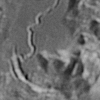Processing help
#1

Posted 28 June 2013 - 03:08 PM
I'm seeing a lot of black spots in the image and don't know what I'm doing to cause them or what I need to do to get rid of them. Any ideas? This is a 100% crop
#2

Posted 28 June 2013 - 04:05 PM
#3

Posted 28 June 2013 - 05:02 PM
I tried Average and Std. Dev filter 1.5
The pic above was done doing Average. I'm a newbie to using Nebulosity too.
The temp for the lights was 97 and the darks were 102 is that to far apart?
#4

Posted 28 June 2013 - 05:44 PM
#5

Posted 28 June 2013 - 05:46 PM
#6

Posted 28 June 2013 - 05:48 PM
#7

Posted 28 June 2013 - 09:56 PM
#8

Posted 28 June 2013 - 10:18 PM
#9

Posted 29 June 2013 - 12:41 AM
Anyone else follow a different rule on that?
#10

Posted 29 June 2013 - 11:17 AM
I got a regulated CCD and don't worry about it. I take new darks every quarter or so just to make sure the data is fresh.
#11

Posted 29 June 2013 - 02:19 PM
I took some more darks last night. I'll try to match the temperature of the darks to the lights and see if that helps.
#12

Posted 29 June 2013 - 10:49 PM
Oh, and try taking like 200 bias frames. I know it sounds stupid, but if you google in the PI forums... you'll see the reason why. It's pretty ridiculous.
#13

Posted 30 June 2013 - 11:01 AM
The symptom is definitely indicative of the darks being at significantly-higher temperatures than the lights. As a previous poster suggested, you really need the darks to be within a couple degrees of the lights (and definitely not hotter) and to take as many darks, flats and bias (or flat-dark) frames as you can. What seem like ridiculously high numbers do seem to make a difference, esp in summer.
Personally, I find I'm not up to the challenge of creating really good DSLR long exposures in the NJ summer temperatures. My DSLRs don't see action like this until the night-time temperatures fall into the sixties.
I also didn't see mention of an ISO. It's possible the use of too high an ISO is just multiplying the "darker" noise and making it seem even more exaggerated after basic post-processing.
Grant
#14

Posted 30 June 2013 - 01:03 PM
#15

Posted 30 June 2013 - 02:30 PM
A. Stack your darks:
1. Go to Batch->Align and Combine Images
2. In Output Mode click Save stack
2. Click None (fixed) under Alignment method
3. Click Average/Default under Stacking function
4. Uncheck Fine-tune star location
5. Select your dark frames to stack
6. Save the fit file when prompted
If you collected dark flats and bias frames, repeat the above steps for those frames and name them appropriately.
B. Make a bad pixel map from your master dark stack:
1. Go to Batch->Make Bad Pixel Map
2. Select the master dark stack you saved above
3. You'll see a number of white pixels and some darker grey pixels on a light grey background. Adjust the slider to increase the number of black pixels so that all of the white pixels and most of the darker grey pixels become black.
4. Save this bad pixel map as a fits file.
C. Pre-process the light frames.
1. Go to Batch->Pre-process image sets
2. Click Dark 1 and select the bad pixel map file. From the drop-down list select BPM RAW color.
3. If you're using dark flats load the averaged master you made in step A above as Dark 2 and leave the drop-down selection as Dark subtract.
4. Load the master bias as Bias 1 (if using bias)
5. Load the master flat as Flat 1. If using dark flat, do not subtract bias, choose Dark 2, and set 7 pixel blur.
6. Load your light frames in Light 1, select Bias 1, Dark 1, and Flat 1.
7. Leave stack method as Average, and the file prefix as pproc_ and hit OK.
D. Debayer the pproc_files using Batch->Batch Demosaic+RAW Color.
E. File->Preview to load the recon_pproc_ files examine each one. Delete any you don't want to stack (e.g. bad tracking). Don't worry about satellite trails, they'll disappear in the next step.
F. Align the recon_ files - SAVE A COPY OF EACH ALIGNED FILE.
1. Batch->Align and Combine Images
2. In output mode click Save each file
3. In Alignment method choose appropriate method
4. Click OK and go through the star selection process to align the images. When finished selecting, Nebulosity will create new files with the prefix align_
G. Final stacking of aligned and processed light frames:
1. Batch->Align and Combine Images
2. In output mode click Save stack
3. In alignment method click None (fixed)
4. In stacking function click one of the Std. Dev. filter options. Usually 1.5 or 1.75 is sufficient, but for noisy light frames try 2.0 or even custom and enter a larger number. The higher the SD, though, the more detail you'll lose.
#18

Posted 30 June 2013 - 10:48 PM
Now I need to figure out how to do all that in Deep Sky Stacker
#19

Posted 01 July 2013 - 01:55 AM
#20

Posted 01 July 2013 - 03:58 AM
#21

Posted 01 July 2013 - 07:56 AM
Also forgot to mention the specs for the shot earlier.
12 - 300sec subs (over 2 nights)
15 - Darks
17 - Flats
10 - Dark Flats
50 - Bias
Software: BackyardEOS, Nebulosity, Photoshop CS3, Astronomy Tools, GradientXTerminator
#22

Posted 01 July 2013 - 09:02 AM
#23

Posted 01 July 2013 - 09:09 AM
#24

Posted 01 July 2013 - 11:09 AM
Be Well
Grey
#25

Posted 01 July 2013 - 05:06 PM
Hope you have many more clear skies!
Grant