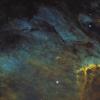My goals were to check out the alignment behavior of both SynScan 3.24 and the latest EQMOD separately using a reticle eyepiece that was a Christmas gift, check out SynScan 3.24 and EQMOD together using PC Direct Mode, and try some satellite tracking both with EQMOD stand alone and through the hand controller in PC Direct Mode. All efforts were the best that I could have hoped for.
I've always had less than pleasing alignments using my usual high magnification non-reticle eyepieces. My wife surprised me with a reticle eyepiece for Christmas, so I finally got a chance to trot it out. Wow, what a cure for what ailed the system. In the past I would have to step through a series of eyepieces from 50X down through 286X to zero in on the stars. My test was to start up with EQMOD stand alone (no HC in the system), and set up in the perfect baseline; level the tripod and mount and use levels to perfectly set the CW down and latitude (instructions buried in previous posts). That gave me a dead-on home position. At dark I powered up (EQMOD is GPS aligned, laptop is GPS clock synchronized) and performed an iterative polar alignment with the reticle eyepiece. MUCH easier to converge on Polaris and NCP. I used the polar scope to finish the job using EQMODS hour angle display. I had the hand controller separately powered up on the GPS unit and cross checked all information, and lat/long/time/hour angle all agreed between EQMOD and HC. Now polar aligned, I performed a N-star alignment with EQMOD, stopping at three stars. I began with Capella, which was about two degrees off to start. I centered it, put in the 315X reticle (no barlow, didn't want to introduce and possible off-axis issues) slightly defocused and the center of the Airy disk was exactly the size of the center reticle circle. I centered it, then went on to the next two stars (don't remember what I used!). Each was well inside the FOV of the 315X! Amazing; love that EQMOD. Several GOTOs were dead on, backed off to 286X (M42, M76, 9mm Nagler).
I saved the alignment file for later use, and then dropped in a 50mm/50X plossl for satellite chasing. I fired up all the additional software packages (EQMODLX, HW Virtual Serial Port, Satellite Tracker), established mount connection, and started chasing. Nailed two right off, within 1/4 degree out of the box and perfect tracking on each for more than five minutes.
I had been wanting to check out SynScan 3.24 and PC Direct Mode. I've been one of the more vocal critics of the behavior with EQMOD feeding through from the laptop in that it seemed to lock up if direction arrows on the HC were used. So I shut down all of the EQMOD and satellite tracking, parked the mount, powered down, removed the serial cable from the laptop, and installed the HC. I restarted and performed a three star alignment with the reticle eyepiece and SynScan alone. Not quite as good as with EQMOD; for the final star I needed to drop the power to the 9mm Nagler to get it into the field and center, then the 315X reticle. I believe it was due to the third star being on the opposite side of the meridian of the first two, and the SCT mirror likely shifted a touch. The resulting GOTOs were a tiny bit off; toward the edge of the field in 286X, hardly noticeable in a 22mm Panoptic 110X. Reticles Rule!!
Then I set up the system to run EQMOD through the hand controller in PC Direct Mode. The reason that I was interested in this mode was to use the direction arrows on the HC in real time to correct alignment in lieu of the Rumblepad I use (clunky for the fast time/cross track adjustments needed for satellites), but I didn't realize until last night that the arrows on the HC will fight with Satellite Tracker in that the joystick adjustments are fed to the code to adjust real time in-track/cross-track behavior, while the program is blind to HC and will constantly battle to override the new instructions. In any event, I was about check out PC Direct Mode. I got EQMOD up and running, reloaded the saved alignment file, and did some GOTOs through PC Direct Mode. Perfect. No lockups with the direct arrows or rate button on the hand controller. Looks like SynScan has fixed the issue! I'll shut up now about PC Direct Mode being a hazard to the mount with runaways, at least as far as SynScan v3.24; I tried to break it and it hung in there. Gotos were as good as with the straight EQMOD. Two more satellite tracks were again very close to center in the low power eyepiece, this time through the hand controller.
I am one happy astroboy satellite chaser!