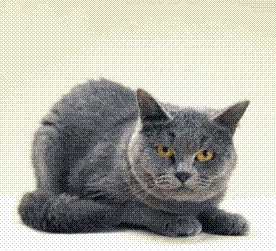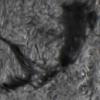I like sky atlases and cartography. In the last years, I have bought (and used!) most of the published atlases. However, I have not found the “perfect atlas” yet (probably, there is no ideal single atlas). Some years ago, I thought that the C section of the Herald-Bobroff atlas was just perfect (large scale, showing faint stars), but I have changed my mind. Sometimes it is not precise enough, in others there are too many objects and the codes are often skipped because I prefer using a book to pick up the DSO to see at the telescope (I mean, a book gathering tables of DSO data), instead of decoding complex symbols. I wanted much more stars.
Thus, two months ago I began to plan my own atlas. It is a set of three atlases (A,B and C maps), which I would like to share (free, or course!!!) with everybody as PDF files. I am now linking the intermediate atlas: an 11 magnitude star atlas. It is unrefined, with overlapped labels and objects, but nevertheless a very nice work. I hope you will like it, but note that it is my “first iteration”, not the final charts. I wanted constellation lines plotted, double stars like in Herald-Bobroff atlas, conventional symbols, neighbouring charts, optional color printouts, etc. This is a small portion of one of the B-charts.
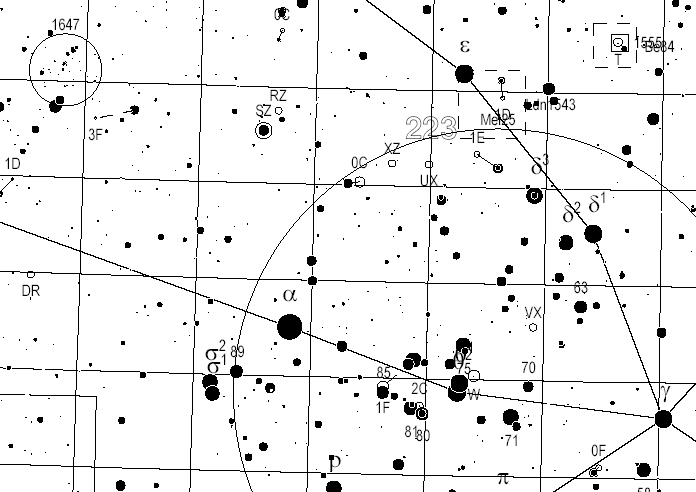
My idea was to generate three complete atlases with my program CNebulaX (because of the amount of work, fully computer-generated: with no supervision o post-edition). This means that there will be problems with overlapping, and the fonts must be small but well readable. This weekend I finished the software and now I am able to generate (in a few minutes!) any customised atlas I wish, with index charts and numbers indicating the neighbouring and zoomed charts (B chart numbers in A charts, and C numbers in B charts); everything is automated. What I will show is just the first complete set, to discuss and improve it, but fully functional. I have tried it this weekend to catch Leo and Virgo galaxies, and it is really great.
The Atlas is indeed a three sections atlas, like the Herald-Bobroff one. The first one (A-section) is a set 25 A4 charts showing stars up to 9 magnitude, with 50º maps. The second one (B-section, linked below) is a set of 90 charts up to 11 magnitude, with 23º charts. Finally, the third section © includes 661 charts (8º each) up to 13 magnitude, far much more powerful than the Millennium Atlas, listing for instance all known planetary nebulae and open clusters, galaxies up to 16 magnitude, double stars up to 12.5 magnitude, etc. The fonts, I must say, are readable but VERY SMALL. For me is OK. Minor objects close to the threshold and printed with a very minute font, that can be read but the idea is use the next sections. Perhaps I will remove the labels in the “next iteration”. I have tried bigger fonts but I prefer more objects with smaller fonts.
The chart number is at the lower right area (large outline font). There are nine points sampling the nearest neighbouring B-charts, indicated with a smaller outline font in the borders (the corners and in the middle sides). Finally, you will see smaller outline numbers indicating the charts in the C section (just like in the Herald Bobroff or Uranometria 2nd. edition).
The 90 charts are in LARGE PDF files (=save them to disk before opening). If you want a good output, print them with no shriking at 600 DPI (I generated my own charts sending them directly to the printer for a best quality, and PDF charts are not so perfect):
Section B - charts 1 to 30
Section B - charts 31 to 60
Section B - charts 61 to 90
This is a four charts index chart:
Index charts for the B section (4 charts)
And here there are two sample charts taken from the 13 magnitude atlas (C-section) to give an idea. This section is still to refine, to eliminate duplicated entries. The problem is where to store it, because the PDFs will be VERY HUGE (700 Mb):
Sample chart of section C: chart 223 (the Hyades)
Sample chart of section C: chart 279 (M 15 area, Pegasus)
My idea is binding the charts making a book, with two-side charts. I want to print all the stuff before summer holidays; at least, I hope so...
I will link the A section probably tomorrow. The A section includes a selection of the best deep sky objects and it is very handy to plan quick deep sky sessions. The corresponding maps in the B section are overlaid on each chart. Quite comfortable to use, I think.
This is the way I generate the charts:

Double stars are labelled with a double magnitude/distance code. For instance 1C indicates a disproportion in magnitudes between main and secondary stars of 1.0 to 1.9 magnitudes, and C: 1.5 to 5 arcsec separation (A=<0.5", B=0.5-1.5", C=1.5"-5", D=5"-15", E=15-60", F=>60"). The remaining kind of objects are labelled with standard names.