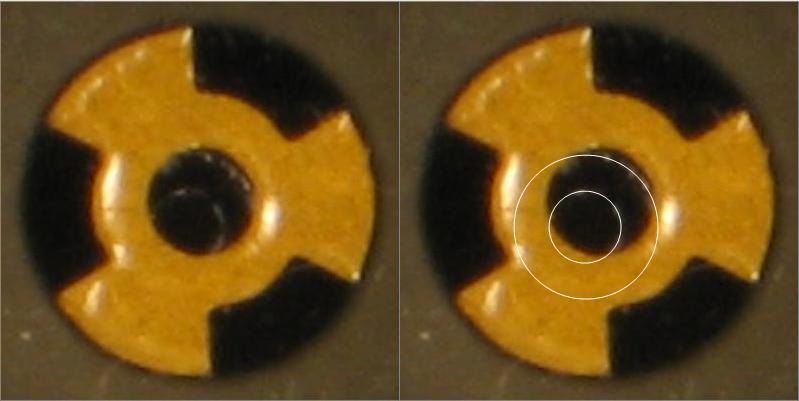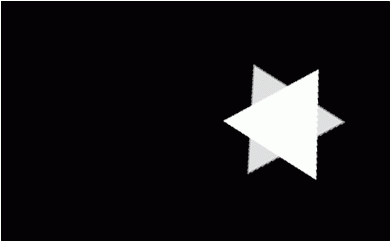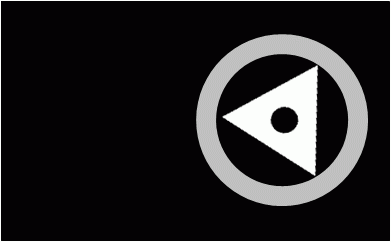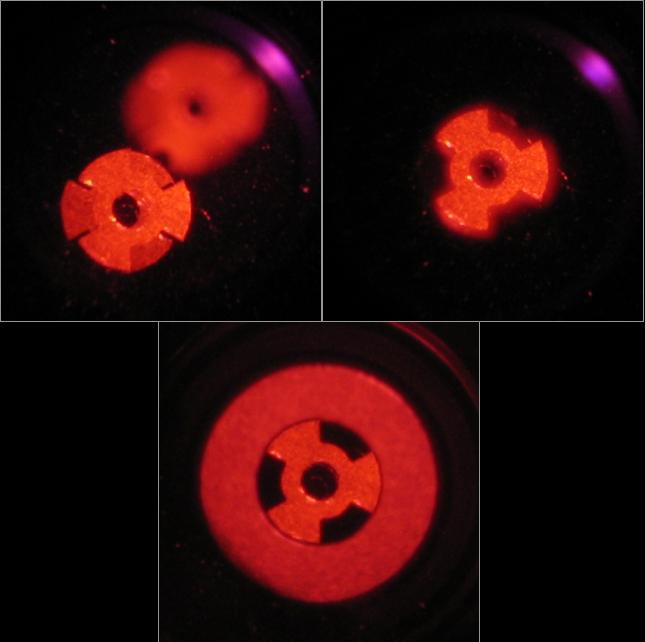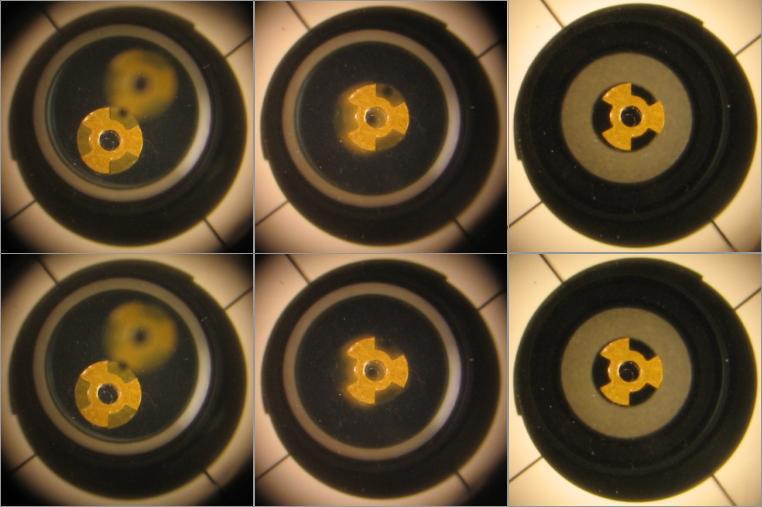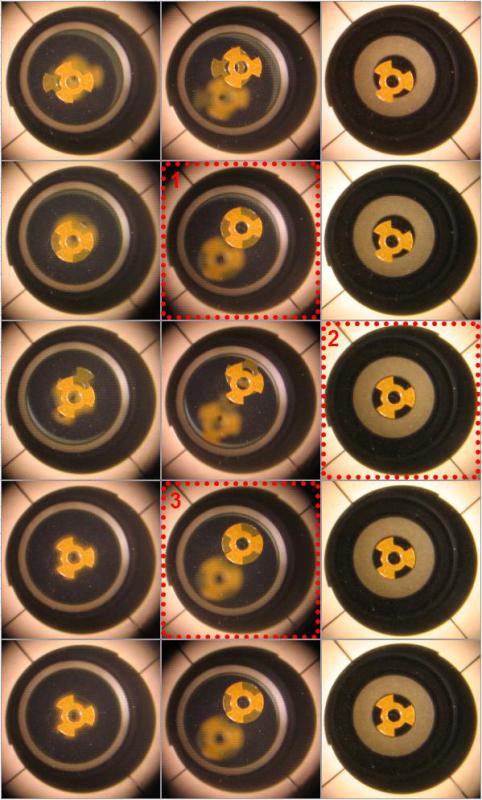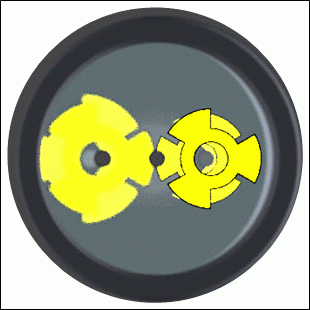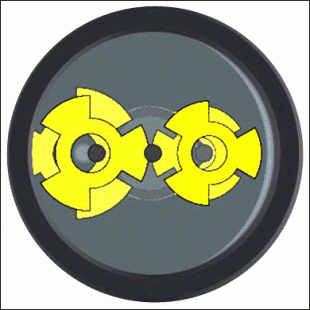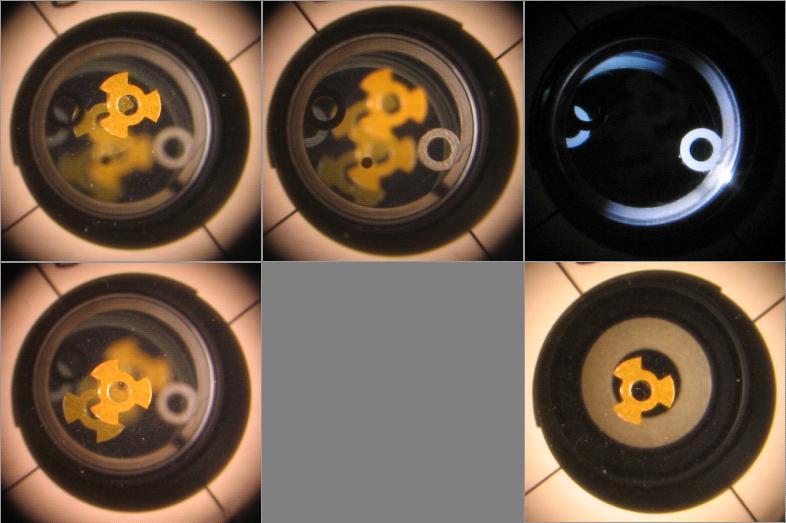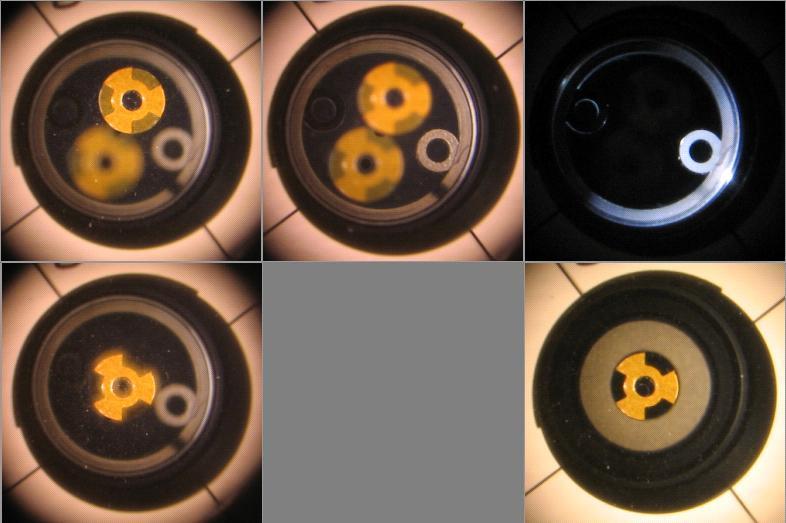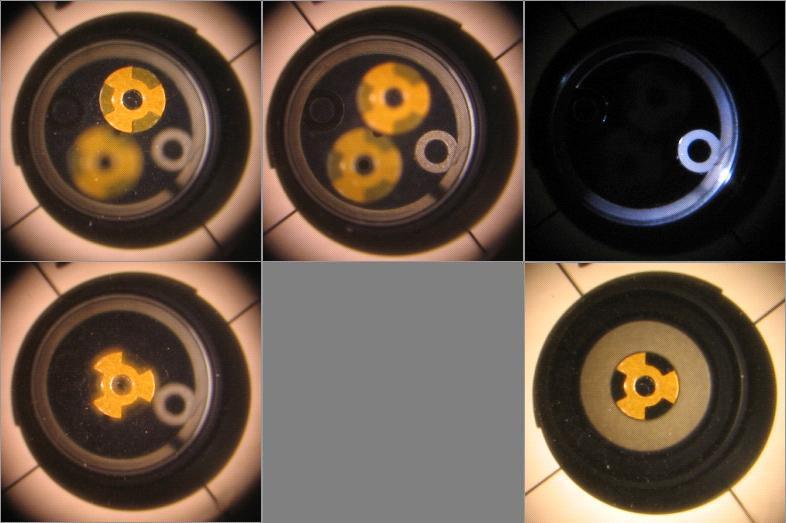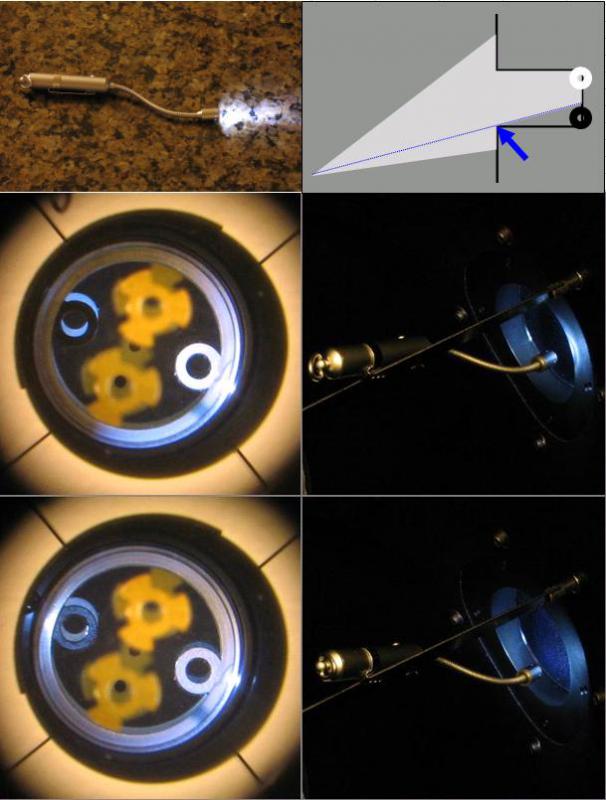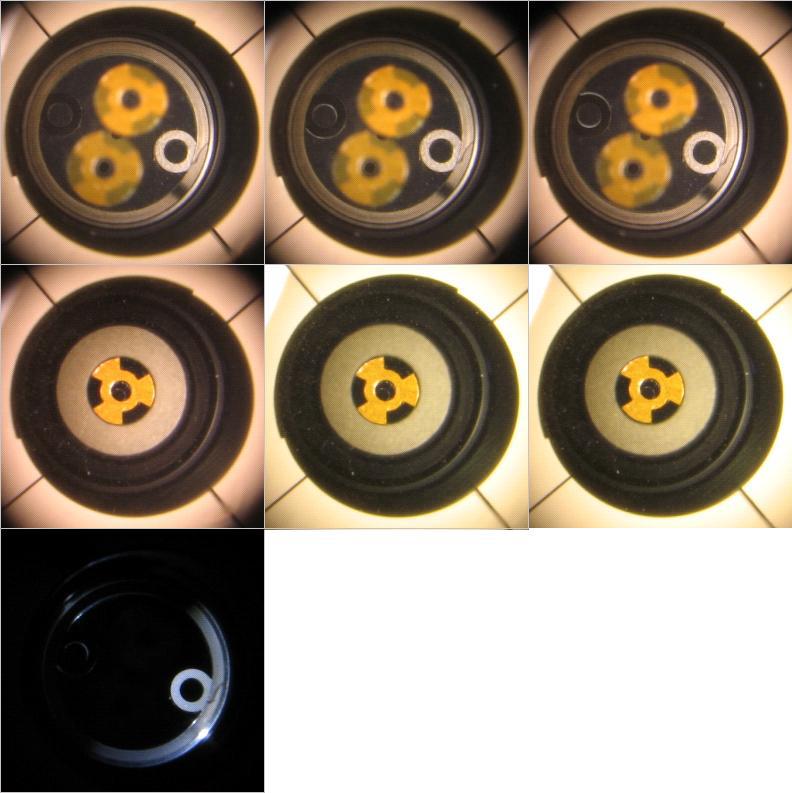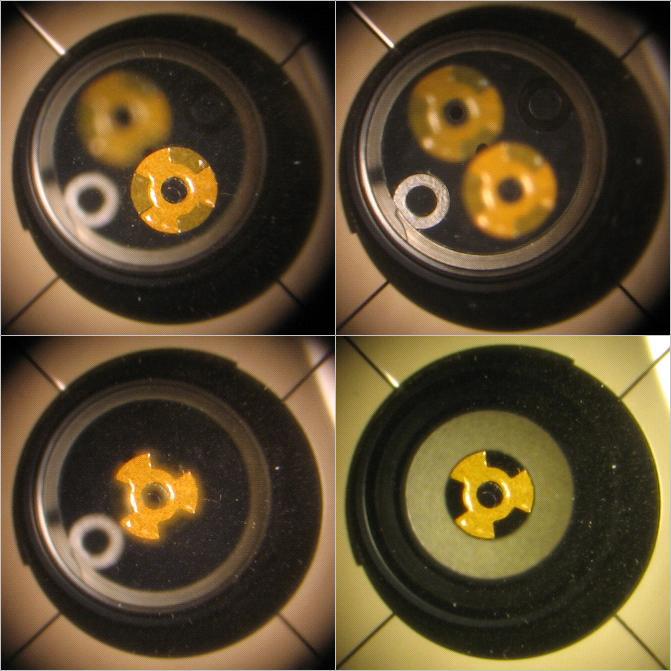Concise thread about autocollimators+improvements
#176

Posted 06 February 2010 - 11:35 AM
#177

Posted 06 February 2010 - 11:55 AM
Jim HAS offered triangles of different sizes, and does recommend different triangle sizes based on focal length.
#178

Posted 06 February 2010 - 12:12 PM
Jason,
Jim HAS offered triangles of different sizes, and does recommend different triangle sizes based on focal length.
Don,
Half of what you said is true. I do offer a "smaller" triangles for the 1.25" Cheshire (smaller ring ID). The "larger" triangles are for the 2" Cheshire tools (BLACKCAT & TELECAT). In each case, they are all the same triangle size (only 2 sizes offered) with varying hole perforation size (or solid) options.
#179

Posted 06 February 2010 - 12:17 PM
Jason,
Jim HAS offered triangles of different sizes, and does recommend different triangle sizes based on focal length.
I thought Jim offered different perforation sizes which is different from what we are talking about.
The different triangle sizes are for different focuser sizes -- not different focal lengths.
http://www.catseyeco...om/spotsbig.jpg
Jim, please clarify.
EDIT: I just noticed that Jim has responded while I was working on this reply
#180

Posted 07 February 2010 - 12:10 AM
Note how it is easier to discern the unstacking of P+2 using the Hospot compared to the triangle spot even though both are shifted by the same amount.
#181

Posted 07 February 2010 - 12:11 AM
The first frame with only the triangle includes a residual PAE error which is hard to see; however, the same amount of residual error is easily discernable with the Hotspot.
#183

Posted 07 February 2010 - 03:28 AM
The top row is for a setup where the focuser axis is parallel to the primary axis at a 0.8mm distance.
1- Note how reflection 2 is visible via the central pupil which is our cue that proper collimation has not been met.
2- Note how reflections P&2 are nicely stacked from both pupils -- that is, there is no P+2 parallax.
The bottom row is for a setup where the focuser axis is parallel to the primary axis at a 0.4mm distance.
1- Note how reflection 2 is mostly invisible which could be missed. In this case, this setup might pass the collimation test with 0.4mm PAE but that is within the XLK spec.
Actually, because of the larger surface area of the Hotspot, reflection 2 ghostly image can be seen with a trained eye even at 0.4mm PAE which means that Hotspot should help attaining more accurate collimation when using the XLK alone.
#184

Posted 20 February 2010 - 02:24 AM
Below are alternative steps to collimate with the BLACKCAT and XLK.
In the attachment, the first column photos were taken from the central XLK pupil. The second column photos were taken from the offset XLK pupil. The third column photos were taken from the BLACKCAT pupil.
STEP 1 (row#1): Use whatever means and tools to collimate other than the autocollimator. In the top row photos I intentionally started with a relatively bad collimation setup.
STEP 2 (row#2): Insert the XLK then adjust the secondary mirror to stack P+2 reflections via the offset pupil.
STEP 3 (row#3): Insert the BLACKCAT then adjust the primary mirror to align P+Ring reflections.
STEP 4 (row#4): Re-insert the XLK then adjust the secondary mirror to stack P+2 reflections one more time.
STEP 5 (row#4): Re-insert the BLACKCAT and evaluate. If you are happy with the cheshire view then you are done.
STEP 6 (row#5): Optional: If you are unhappy with the cheshire view then you can re-iterate one more time. Note the differences between rows 5 and 6 photos are very subtle.
In summary:
1 XLK: Stack P+2 via offset pupil by adjusting secondary
2 BLACKCAT: Align P+Ring by adjusting primary
3 XLK: Stack P+2 via offset pupil by adjusting secondary – a repeat
It is a good idea to re-insert the BLACKCAT and evaluate.
Jason
EDIT:
Clarification: The above 3 steps work for me most of the time without additional iterations when the XLK is used to perfect a decently collimated setup. Because starting setups typically have larger FAE than PAE, I start off with the secondary mirror adjustment to expedite collimation convergence.
#185

Posted 20 February 2010 - 03:17 AM
Below FP
Above FP
The attachment shows how the Hotspot helps in comparing reflections P & 2 sizes. It is recommended to rack the focuser in or our until both reflections have similar size with no discernable parallax from both of the XLK pupils.
Left photo was taken when the XLK was placed around 3%FL below FP and the right photo was taken when the XLK was placed around 6%FL above the FP. A 2" extension tube was used to elevate the XLK 6% above the FP.
#186

Posted 20 February 2010 - 03:22 AM
Above FP
I used a 2” extension tube to elevate the XLK 5%FL above the FP then adjusted the secondary mirror to match Jim’s reflection positions. Finally, I created an animated GIF file. I was amazed how the real photo matched the simulation rendering photo.
Jason
#187

Posted 20 February 2010 - 10:37 AM
Nils Olof
#189

Posted 20 February 2010 - 11:44 AM
Nils Olof
Nils Olof, compliments from you are always special :flower:
Jason
#190

Posted 22 February 2010 - 12:26 AM
The 1%FL for my 1200mm scope translates roughly to +-0.5” which is a generous range.
The recommendation to position the AC mirror close to the focal plane is not restricted to the XLK P+2 stacking. It is also recommended for the XL since moving the AC mirror significantly away from the focal plane will change the relative sizes and fuzziness of all reflections and will start introducing small residual errors.
It should be relatively easy to position the AC mirror close to the focal plane with the Hotspot as was shown earlier by comparing the relative sizes of reflections P & 2. If you have the XL, decollimate the primary then stack P+2 to compare their relative sizes as you rack the AC up and down. My suggestion is:
1- Rack the AC in until reflection 2 just starts getting larger than reflection P -- then stop.
2- Rack the AC out until refelction 2 just starts getting smaller than reflection P -- then stop.
Position the AC in the middle of the above range. The above is a one time experiment.
You need to decollimate the primary for the XL to keep reflection 2 visible. If you have the XLK then there is no need to decollimate – just use the offset pupil.
As you rack the AC in and out, you might notice that P+2 will start to unstack. This could be due to mechanical imperfection of the focuser but could also be due to residual errors introduced as the AC mirror moves away from the focal plane. The latter is more detectable for scopes with shorter focal lengths since the focuser travel range makes up a larger percentage of the focal lengths compared to scopes with larger focal lengths.
For imaging scopes, the focal plane could reside above a fully-racked focuser which means the AC mirror can’t be brought close to the focal plane. A 2” extension tube might be handy to position the AC mirror close to the focal plane. See attachment.
#191

Posted 22 February 2010 - 12:27 AM
Top row photos were taken from the offset pupil
Bottom row photos were taken from the central pupil XLK+CAM and the BLACKCAT cheshire. The bottom row photos are provided for reference. Neither the central pupil nor the BLACKCAT were used to collimate in the following two posts.
#192

Posted 22 February 2010 - 12:28 AM
1- Stacked P+2 pupil by adjusting the secondary mirror. If initial collimation is bad, it is possible to use the central pupil to stack P+2 if it is easier visually.
2- Made a mental note of the CAM unstacked image then adjusted the primary mirror to rotate the CAM unstacked image by 180 degrees (for more info, refer to 6 consecutive posts starting from post#3098491 in the following page)
3- A repeat of step#1 but you have to use the offset pupil to stack P+2
The above 3 steps transferred the badly collimated setup to one with good axial alignment.
Note: You can see CAM crescent which represents as small residual error. If you look hard you should also see the same small residual error in the BLACKCAT view.
#194

Posted 22 February 2010 - 12:29 AM
Middle row photos were taken with the flex-neck LED light properly positioned.
Bottom row photos were taken with the flex-neck LED light improperly positioned by illuminating both donuts.
The one thing I did not like about this particular flex-neck LED model is its pocket clip-on. Clipping it to the spider vane is OK but not secured enough for my taste. There is the potential of striking it accidently while my hand is busy adjusting the secondary mirror which means it might fall on the primary mirror.
The flex-neck LED is a good solution for the CAM providing it is held more securely to the spider vanes.
#195

Posted 06 March 2010 - 04:19 PM
I have been talking to Jim Fly about when he will be offering the XLK + CAM units for sale, and, in his last note to me (dated 2/21) he said you were evaluating a promising illumination hardware set that he thought you would be reporting on "in a few days" on CN.
I am a relative newcomer to this thread and may have missed your post. if I have missed your posts my apologies for asking you to repeat yourself.
Can you give me (us) an update on where you stand on your evaluation.
Thanks in advance,
Jim Miller
#196

Posted 07 March 2010 - 12:41 AM
Jim Fly was referring to the Flex-neck LED light shown right above your post. I liked the Flex-neck feature but I am little concerned about the pocket-clip. The clip is not reliable enough to avoid accidentally dropping the LED light in the OTA.
Jason
#197

Posted 07 March 2010 - 12:20 PM
See attachment. First column photos are the result of a typical collimation session using the above technique. Note how the reflective donut of the CAM is positioned on the brighter side of the AC. The cheshire confirmed the good results. I used the flex-neck LED to check on the CAM stacking. It was not exact. The contrast I get from the room light will never rival the contrast I get from the flex-neck LED in the dark. Nonetheless, the cheshire view was good.
Then I slightly uncollimated the primary mirror until a CAM crescent became clear as shown in the center column. Then I did the same in the opposite direction as shown in the column. I included the cheshire views at these two opposite points.
Bottom line: Using the XLK+CAM indoors or outdoors at daytime will yield comparable results to using a cheshire without the need for any special light attachment.
Note: Since using the CAM assumes good P+2 stacking, using the "Hotspot" in the above setup was a plus.
Jason
#198

Posted 08 March 2010 - 04:08 AM
1- Positioning the light source properly to increase the CAM contrast.
2- Learning how to best stack P+2 and CAM
3- Understanding how to reduce the number of iterations between stacking P+2 and CAM.
Bottom line: The XLK+CAM in its current form can be used effectively while collimating indoors or outdoors during daylight- there is no need for light attachments.
I am still working on figuring out the best method to illuminate both P+2 and CAM stacks with only one source light.
Attached photos come from an indoors collimation I completed very carefully without using any clip-on light, without a cheshire, and without using the central AC pupil. I took the XLKC cenral pupil and cheshire photos for reference after collimation was completed.
Jason
#199

Posted 29 March 2010 - 01:59 AM
Positives:
1- XLK+CAM is more accurate than the XLK alone.
2- XLK+CAM is a one-tool-solution capable of achieving accuracies better than 0.25mm for both the focuser and the primary axial alignments. That is, the XLK+CAM+HOTSPOT can match the accuracy of the XLK+BLACKCAT+HOTSPOT.
Check the following photos:
The top row photos illustrate a case with passing XLK visual cues though the CAM and the cheshire visual cues clearly indicate the existence of residual errors – around 0.4mm FAE and PAE in the photos. Because P+2 are stacked with high precision assisted by the HotSpot, the PAE (cheshire) and CAE (CAM) errors will be equal as shown in the following photos which are blown ups from the previous photos. See how both the CAE and PAE have the same direction and the same magnitude.
Negatives:
1- The level of skills needed for the XLK+CAM is more demanding than XLK+BLACKCAT. That is, XLK+CAM is harder to use than XLK+BLACKCAT
2- With the XLK+CAM, both FAE and PAE need to be eliminated to achieve precise axial alignment. With the XLK+BLACKCAT, the user has the option to eliminate PAE without the need to eliminate FAE.
I thought of new ideas and modifications of existing ideas to add a cheshire-like capability to the XLK; unfortunately, none of these “cheshire” ideas can match the accuracy of the BLACKCAT+HOTSPOT.
#200

Posted 29 March 2010 - 02:01 AM
I did come up with a technique to do it but the technique is harder than using a cheshire – one of the negatives I listed about the CAM.
Photo#1 is the starting point (same as the case shown in the previous post). The goal is to eliminate the crescent as shown. I do assume each HotSpot tip points to one of the 3 primary knobs movements – as it should be.
Here are the steps:
1- I decollimate by twisting only primary knob “A” until the crescent becomes clearly visible as shown in photo#2
2- I make a mental note of knob “A” direction versus the axis of the crescent. My goal is the make both parallel. I can do this by twisting primary knob “C”. Photo#3 shows the result.
3- Since the crescent axis is now parallel to primary knob “A” movement, all I need to do is twist knob “A” until the crescent disappears as shown in photo#4
In summary, I decollimate with “A” then prep with “C” then finally eliminate the crescent with “A” again.
After 1 or 2 iterations between stacking P+2 via the secondary and the CAM using the above technique via the primary, precise collimation should be achieved under typical light illumination. As a final optional check, I decollimate one last time to ensure the final crescent axis is parallel to knob “A” direction and to ensure reflection 2 unstacking is symmetrical as shown within the cyan ovals
Photos shown in this post and the previous one used room light. I did achieve similar success using red light at night. Interestingly, by strategically pointing the red light held close to the edge of the OTA, I can illuminate only the CAM, only P+2, or both.
Jason