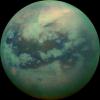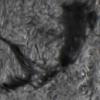Cartes du Ciel
#1

Posted 10 August 2010 - 05:25 PM
Jim
#2

Posted 10 August 2010 - 05:37 PM
From there you set the correct Properities (comm port, scope type). Then you go back to the Telescope, Control Panel and this time you choose select at the bottom, it should turn green and the scope is now connected to CdC.
#3

Posted 10 August 2010 - 06:43 PM
#4

Posted 10 August 2010 - 07:11 PM
Is there anything else on your PC trying to use those comm ports (Palm pilot s/w for example)?
If the comm port is free for ASCOM to use, you've selected the right comm port #, the serial port h/w is working, the cable is good and plugged into the base of the HC then it should simply start talking once you press Select.
#5

Posted 10 August 2010 - 09:09 PM
Jim
#6

Posted 11 August 2010 - 07:11 AM
Yes, I am using the cable that came with the scope. I can connect to the software that came with the computer (Next Remote) and get the scope to move with the computer generated hand controller so I assume that I have the right wiring. I connected the scope with com 3 so should I use com 1 for the other software? Thanks for any help.
Jim
Are you trying to use CdC at the same time as NexRemote? If so, what you are doing will NOT work. What you have to do is set up a virtual port on NexRemote, say com 5, and then tell ASCOM/CdC "com 5."
#7

Posted 11 August 2010 - 07:41 AM
#8

Posted 11 August 2010 - 07:43 AM
#9

Posted 11 August 2010 - 08:44 AM
I would hold off on that virtual port stuff until you get the other more basic stuff working.
So NexRemote works on com 3 right? Then ASCOM/CdC should also work on com 3 ... just not at the same time as Uncle Rod mentioned. The connection should be exactly the same - PC serial port, Celestron cable, connected to the base of the HC.
Is ASCOM via the Telescope selection in CdC also configured to use com 3?
I can run NexRemote and then shut it down and run CdC but perhaps you may need to reboot your PC in between?
If there are still problems I would remove ASCOM and CdC, and then reload ASCOM, the Celestron Unified driver and then CdC (you are using v3 right?), and then go through the config using com 3.
#10

Posted 11 August 2010 - 10:25 AM
#11

Posted 11 August 2010 - 10:38 AM
How do you set up a virtual com port?
On the settings screen of NexRemote, there are two pull-downs, one for the "real" com port, the com port with which you connect NexRemote to the scope. This is the actual hardware com port on your computer.
There's a second pulldown that allows you to set the virtual port. This can be anything but the number of a real hardware port on your computer.
In this configuration, CdC/Ascom will send commands to the scope over the same cable that connects Nexremote to the scope. Works great.
#12

Posted 11 August 2010 - 10:45 AM
I am not running nextremote at the same time as CdC. I only have two com ports and Com 3 is being used by the RS232 connector. I tried both Com 1 and Com 3 but I still get the same message. Should the RS232 cord be attached to the hand controller or to the port on the scope listed for "PC"?
Go to Control Panel on your computer. Open device manager. You'll see a "tree". In there is "com and LPT ports." Check that. That will give you the com port number. And be aware that plugging your usb-serial converter into a different usb port may change that number.
Connect from PC to the port on the bottom of the HC using a Celestron serial cable.
For more details on using CdC, see my sticky on this forum.
#13

Posted 11 August 2010 - 11:05 AM
http://www.ap-i.net/skychart/index.phpI only saw version 2.76 on their web page. Do you have a web page to download version 3?
#14

Posted 11 August 2010 - 12:15 PM
#15

Posted 11 August 2010 - 12:33 PM
That's great. Can you tell us a little about your PC?
#16

Posted 11 August 2010 - 02:43 PM