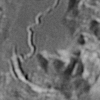Lightning got my CGE
#1

Posted 12 August 2010 - 08:05 PM
The hand paddle just says "Initializing" for a second and goes blank. The internal red light is still illuminated and the mount has power, but nothing after the initial message. I tested the power source, tried a second power source, plugged the hand paddle into the AUX port, tried to communicate through a software interface via serial, but nothing. It's possible just the hand paddle fried but there is no way I know of to test the electronics pier, motors or encoders.
A call to Celestron says send it in and they'll get to it in about 3 months. I guess that's to be expected on a discontinued piece of equipment.
The damage could be as simple as just the hand paddle, but it could be the motor boards, encoders etc, possibly as much as $1,000 in repairs.
I guess the first order of business is to try a new hand paddle for $160. If that doesn't do it, I don't know what else to do except send it off to Celestron, wait the three months and see what their estimate is.
I've been thinking of getting the CGE Pro for the observatory and using the CGE as a "grab and go" only, we're on the road. I may pull the trigger on the Pro so I'm not "mountless" for three months. Still, that's laying out 5 grand plus whatever it takes to heal the CGE if it isn't just the hand paddle.
Does anyone have any thoughts on how much of the CGE could be damaged? Is it likely to be just the paddle, or if that got hit, is it pretty likely that electronics pier got fried too?
Also any thoughts on the Pro? Worth the upgrade for a C14?
Thanks for all input
#2

Posted 12 August 2010 - 08:28 PM
If you have NexRemote and what used to be called a programming cable you can operate the mount without a handbox; that'd tell you whether there's damage other than the handbox itself.
#3

Posted 12 August 2010 - 08:31 PM
Lightning hits can do some weird stuff. It is hard to guess what it did.
#4

Posted 12 August 2010 - 09:05 PM
Or try: http://groups.yahoo....opesUNCENSORED/
#5

Posted 12 August 2010 - 09:11 PM
Royce
#6

Posted 12 August 2010 - 09:40 PM
If you have NexRemote and what used to be called a programming cable you can operate the mount without a handbox; that'd tell you whether there's damage other than the handbox itself.
I used Stary Nights which I normally use to control the scope via the serial connection but since the scope didn't complete the initialization it didn't do anything, just a message, "Doesn't appear to be a Celestron telescope on that port".
The bad thing is that it really was my fault for the scope damage since I had left it plugged into the outlet which I never do.
I hear ya on that one. Normally if storms are coming in I flip the breaker on the observatory and unplug the mount, camera etc. Everything is on a GFI breaker, the main outlet is a surge protected outlet and all the powerstrips are also surge protected. Well, the storms weren't due until mid morning and with the heat and humidity I've been leaving the observatory power on to run a dehumidifier. The storm cropped up about 5:00am and wasn't too bad so I didn't think much of it while half asleep. The storm had basically passed, just heavy rain, then CRACK-BOOM, that fast. When I got up and found the wireless router fried, I went down and checked the breaker for the obs, it had tripped. I knew the results wouldn't be good. The router was on a UPS system as well, so I'm guessing it might just have been kind of a fickle surge. None of our neighbors suffered damage as far as I know. It was a powerful strike though.
We've had our share of thunderstorms and rain this summer. More than once I've run down stairs in the middle of the night to flip the breaker or unplug the mount and camera. Well, the one time you don't do it...
It would be like riding a motorcycle without a helmet. The one time you do it is probably the one time you go for a slide.
Oh well, I'll order the hand paddle tomorrow, that will be step 1. If that doesn't heal the mount, then I'll have a spare for the CGE Pro. Our home owners will cover the stuff if I decide to turn it in. If the paddle doesn't do the trick, then I'm guessing I'll get the same pitch as Royce. It's about what I figured. The mount is probably worth repairing and hanging onto as a portable. I'll update what I find once I get the hand controller.
#7

Posted 12 August 2010 - 10:24 PM
Sorry to hear about the damage.
StarryNights uses the serial port and some other logic in the HC so it makes sense that it won't work. So you now know that at the very least the HC is bad. The Nexremote/PC port cable route would be the cheapest path to using the mount again, and since it completely bypasses the HC you might get lucky. If it doesn't work then the other board with the MCs on it is likely gone too and you're into the territory that Royce described.
#8

Posted 12 August 2010 - 11:09 PM
If you have NexRemote and what used to be called a programming cable you can operate the mount without a handbox; that'd tell you whether there's damage other than the handbox itself.
I used Stary Nights which I normally use to control the scope via the serial connection but since the scope didn't complete the initialization it didn't do anything, just a message, "Doesn't appear to be a Celestron telescope on that port".
Yes - you were trying to communicate with the handbox, which you already knew wasn't working. The connection and software I suggested eliminates the handbox entirely.
#9

Posted 13 August 2010 - 07:56 AM
#10

Posted 13 August 2010 - 08:55 AM
If I can't find documentation on the net, what should be the setup? NexRemote cable directly into the HC port? PC port? AUX port? What should be initialized/turned on first, the software or the mount? Does the old HC still need to be plugged in or can/should it be removed completely?
If anyone can shoot me a quick outline of the setup it would be appreciated.
So far, just messing with it, the Nexremote software says "initializing firmware", then after a few seconds comes back with "Internal error". That does not bode well, but it may be something I'm doing in the setup.
Any help on the Nexremote setup is appreciated.
#11

Posted 13 August 2010 - 09:13 AM
That cable is a regular Ethernet cat5 cable with RJ45 ends on it. One end goes into the 8 pin PC port on your mount, the other into an RJ-DB9 serial adapter (comes with the commercial cable), that goes into a serial port on your PC (where you plugged in the other Celestron HC-serial cable).
There's not much additional setup required with Nexremote, you just need that same com port number and you choose the appropriate firmware that you'd like to use (doesn't matter what was in your HC ... it won't even be plugged in) ... I'd choose gem4.19 since it's the latest.
I'd have a look though Mike's great website www.nexstarsite.com for more info on the whole setup ... paying particular attention to the section on PC connectivity (the graphic is very helpful).
#12

Posted 13 August 2010 - 09:24 AM
I'll have to check out the cable setup when I have time. The cable I have is what came with the scope, MC updates and Stary Nights are just fine. I've never looked at the configuration of it though. Ok, gotta finish packing.
Thanks everyone for your input.
#13

Posted 13 August 2010 - 11:40 AM
It's not the same cable ... the HC-serial cable is Celestron #93920, it's a relatively short 4 pin cable (little RJ22 connector on one end). The PC cable (#93922) is as described above an 8 pin cable.
#14

Posted 13 August 2010 - 11:52 AM
I didn't know that using Nexremote you can bypass the hand controller. I use Nexremote often (but on a different mount, a Nexstar) and I have a USB adapter that it goes into the hand controller itself.
But what about using the autoguide port to check if the motors are responsive and still working? As far as I know, autoguide port will send commands to motors directly.
#15

Posted 13 August 2010 - 12:26 PM
what a bad luck to get the CGE damaged by lightning.
I didn't know that using Nexremote you can bypass the hand controller. I use Nexremote often (but on a different mount, a Nexstar) and I have a USB adapter that it goes into the hand controller itself.
But what about using the autoguide port to check if the motors are responsive and still working? As far as I know, autoguide port will send commands to motors directly.
Yeah, I thought about trying the STV but I'm guessing since the mount failed to initialize that the motors wouldn't be running anyway. The simplest solution is to order a new hand paddle. If that does the trick, great, but if not, then it would be evident that something fried in the electronics pier and would have to go in for service anyway.
We're about to head out the door for a star party but I'm going to order a new HC first. It should be here next week. If the mount works, great, if not, I'll send the CGE into Celestron and order the CGE Pro. Then whenever they get around to fixing the CGE I'll probably just use that as the portable since it sounds like the Pro isn't that portable at 75 lbs.
Anyway, again thanks for the input. I'll post on the results of the new paddle.
#16

Posted 16 August 2010 - 11:36 PM
#17

Posted 17 August 2010 - 09:06 AM
It is however always good to be reminded of the differences. I tend to agree with your comment about Celestron as I think the CGEM is closer to the CG-5 than the CGE/CGEPro electronics wise.
#18

Posted 17 August 2010 - 08:05 PM
#19

Posted 17 August 2010 - 09:10 PM
Oh, and when it shows up are you planning to use the AT6RC with the Mallincam? I know there are quite a few folks who are curious about that combination.
#20

Posted 18 August 2010 - 01:33 AM
#21

Posted 18 August 2010 - 02:13 AM
Chris
#22

Posted 18 August 2010 - 02:29 AM