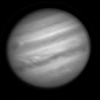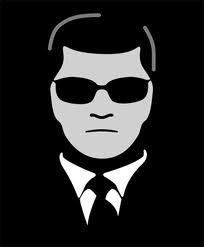
Wireless control set-up / CPC 1100?
#1

Posted 24 October 2010 - 07:07 PM
Help!
(I promise to stop asking stupid questions soon)
#2

Posted 24 October 2010 - 07:39 PM
1) NexRemote for telescope function control
2) SkyTools 3 Pro for GoTos and interactive star charting
3) PHD Guiding for autoguiding
4) ImagesPlus Camera Control for photography
One nice thing about NexRemote is that you can have it use a joystick for control of each keypad button. I use a wireless Logitech gamepad. There's an ini file in the NexRemote installation folder that allows you to customize which button corresponds to which key on the controller.
This setup has worked very well for me lately (and it's very nice now that it is getting colder.)
-Clayton
#3

Posted 24 October 2010 - 10:46 PM
Cartes du Ciel, RTGUI, or C2A can control the telescope via Bluetooth. In this case, Bluetooth connectivity replaces a physical cord between the telescope and a computer. While the setup is convenient and works very well, in reality I seldom use it since I don't keep a computer in the observatory.
I believe the BlueStar has been discontinued by Orion, but there may be other options.
Don:usa:
#4

Posted 25 October 2010 - 09:57 AM
The SkyFi is pretty excellent and works very well, but I ended up not really liking using the laptop (or iPhone) to move the scope around.
In addition, I would think that you could get similar functionality from one of the various serial to wireless dongles that are available (e.g. WiSnap). Although you'd have to do more manual setup, whereas the SkyFi is pretty turnkey.
Edit: Note, I was not controlling a CPC. But I think it would work the same no matter which telescope was on the other side.
#5

Posted 25 October 2010 - 01:27 PM
#6

Posted 25 October 2010 - 05:09 PM
#7

Posted 26 October 2010 - 12:06 PM
I have the older and now unavailable StarryNight Bluetooth setup for CPC and it works fine, but I think if I had to choose today I'd go with the Southern Stars product especially if my computer had built-in Wi-Fi. It seems simpler to install and connect. It got a good review in Sky & Telescope. You have to purchase a special connector cable from Southern Stars since the jack at the bottom of the Celestron HC is not a normal RJ-11 even though it looks like it.
If you use NexRemote, you can connect directly (and you can set up a planetarium program on the "virtual port"), but if you use a planetarium program like CdC as the primary scope driver software then you need to load ASCOM. Load ASCOM Platform 5.0, then the 5.5 upgrade, then the Celestron drivers. There is a thread somewhere on this forum that discusses the connections.
#8

Posted 26 October 2010 - 12:39 PM
#9

Posted 26 October 2010 - 01:35 PM
You could do it with Remote Desktop as you suggest, but it seems like an unnecessary complexity and is less cost effective. You'd also need a separate router on the remote PC; otherwise, there'd be no hub for the 802.11.
#10

Posted 26 October 2010 - 02:00 PM
I did not have problems setting my system up but I have encountered others, here on these forums, that could not get their Bluetooth/scope interface operational.
Using com port 2-10 works best. My micro dongle uses com 6 and ACSOM uses virtual port 5 (on NexRemote). Sometimes, this means going into Device Manager in Windows 7 and manually assigning com 6 to the dongle. Toshiba’s Bluetooth Stack likes to take over the lower com ports weather it uses them or not.
#11

Posted 26 October 2010 - 02:57 PM
#12

Posted 26 October 2010 - 04:53 PM
#13

Posted 26 October 2010 - 08:27 PM
For the year and a half, I've been using a Logitech Cordless Rumblepad 2 to wirelessly control my CPC 1100 via NexRemote on my laptop and I am very happy with my set up.
Even though there is not a gamepad button assigned to every NexRemote function, I have found this setup to be relatively cheap and always reliable. Cost is less than $50.
Hope this helps,
CTSS
#14

Posted 27 October 2010 - 01:11 PM
Darkman, I have the Bluetooth components to get you setup if your interested. PM me for more info.
#15

Posted 27 October 2010 - 01:55 PM
Remote Desktop took me 10 minutes and cost me nothing. For me, it was neither complex or costly.
#16

Posted 27 October 2010 - 02:25 PM
Sorry, I was refering to sessionthree post about VNC.
Remote Desktop took me 10 minutes and cost me nothing. For me, it was neither complex or costly.
Well, actually I was using remote desktop, but... I wanted the ability to control through the netbook or the inside computer at the same time. If I log into the netbook from the inside computer, it starts a login session that is independent of what is going on at the netbook.
To get around this, I was using remote assistance for awhile (with remote assitance, the same thing happens on each screen). However, remote assistance is a pain to get started every session since you have to send a request from the netbook, start it from the desktop, request control form the desktop, give control from the netbook, etc.
I switched to using VNC in the end simply because I had used it before for various applications, and it was much simpler to use in light of my complaints above. VNC is also very easy to setup (install and go for the most part) and free. (I use UltraVNC.)
#17

Posted 27 October 2010 - 04:51 PM
Since Bluetooth has a limited (30' distance), think about the wireless RS-232 solution from Omega that I linked above. Advantages are many: 400' distance (and can go through walls), low power requirement (9v, seems to need about 350-400 mA power supply although it uses less), tiny size and weight (stick it on with a small piece of Velcro), simple connection (although you'd need to make the cable because of that peculiar hand control jack on the CPC), simple connection on the computer side (a similarly small and light receiver which functions as a serial-USB converter, powered through the USB port) and simple and stable driver software. I don't use it for that application so whoever chooses that route would be breaking new ground to see whether it would work. Another advantage is that apparently the Omega device allows one receiver to control 12 devices, so if you had other RS-232 devices at the scope (camera control, for example) you could outfit them with transmitters and then control all from the computer with one receiver.
Anyway, I think it's fun to try to adapt technology to new uses. I think I'm the only person who uses the Omega wireless RS-232 system to control a Mallincam. It allows me to avoid having cables running from the scope for people to trip on or to get cord-wrap strangle, or having to push those little buttons on the back of the camera in the dark to change settings. I never seem to hit the right ones. Plus, button-pushing results in scope shake, a problem if you're in the middle of a long frame integration. I posted more detail on the Mallincam Control Yahoo group a few weeks ago.
#18

Posted 27 October 2010 - 05:40 PM
What do you use for the video connection from the MCHP?
#19

Posted 27 October 2010 - 06:29 PM
I have a new laptop (still shiny) that I intend to use to drive the Beast. The scope will be mounted on the pier about 18’ to 20’ feet away from the dining room table, which I’m sad to say will be the primary base of operations, unless the range of the system is enough to set up in the 3rd bedroom (about 40’ to 50’ from the pier) . I also have a shiny new wireless router (Linksys) set up in one the bedrooms, giving me wireless Internet in and around the house.
The ultimate goal would be for everything to be wireless, including the video: during winter and the hotter months of summer keep myself in the house soaking up HVAC.
I haven’t purchased any of the scope control / wireless bits yet: I’m still working on understanding the requirements and reading (and re-reading) the advice and comments I am seeing here.
I’d again like to thank you and everyone else who is taking the time to respond: the electronics and hardware requirements of what I am trying to accomplish are something I am learning with a firehose at the moment. I am way behind the curve but catching up fast.
#20

Posted 27 October 2010 - 06:37 PM
Thank you. The wireless Logitech seems to be a common recommendation, it’s good to see that it will work with Nexremote.
I hadn’t thought of using two computers: I need to think about that some more.
#21

Posted 27 October 2010 - 06:41 PM
I wasn’t able to find the BlueStar for sale anywhere: it appears Orion has made the move to an IPhone app to replace it.
#22

Posted 27 October 2010 - 06:44 PM
#23

Posted 27 October 2010 - 06:50 PM
Wireless control of the Mallincam is on my wish list: if you wouldn’t mind, I may pick your brain later to find out how they modified the unit and who to contact.
#24

Posted 29 October 2010 - 09:45 PM
#25

Posted 29 October 2010 - 10:27 PM
Jim