This is what a F mount looks like, on my Redlake:

IMG_0486 by macona, on Flickr

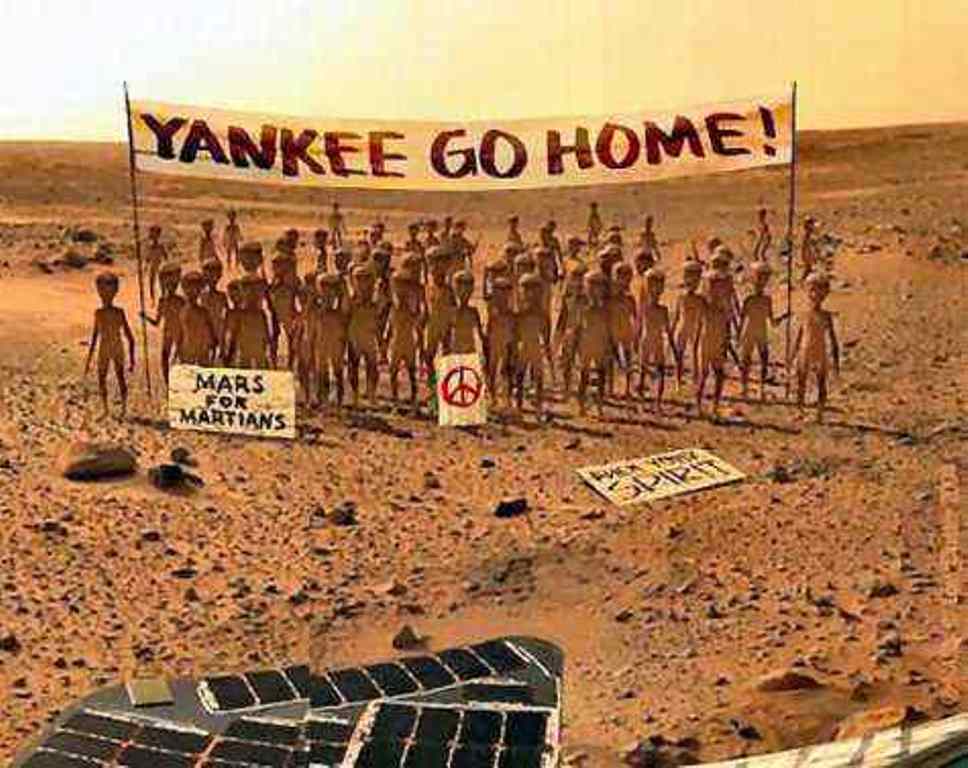
Posted 11 June 2011 - 08:47 PM
What a great community! Sounds like we are all aspiring to put together a system we would not otherwise be able to afford. I will do my part in researching solutions to the various issues. Many thanks to my skilled astronomy colleagues and their generous offerings. I have been searching for more portable solutions for my set up than a pc build (I too can mod one of my old pc’s but this limits portability). I have to set up and tear down during my sessions so I am looking to making that process as painless as possible. The pc box is fine for those of us that have a yard or observatory we can work with. Unfortunately that limits portability to a dark site without sufficient power. I was considering this gamer vid card expansion for the laptop to keep it portable. http://www.villagein...php?page=ViDock
Still coming in around the 200 dollar mark, it is better than the Magma price, this solution is a toss-up between the dock station laptop and the expansion card from a cost perspective. Perhaps it is doable for some members working on this project. Still looking for a surplus shutter solution.
the one we need would be ViDock 4 Plus ($279) ? we can't use half size or express PSI that most dock stations are equiped with ? still "somewhat pricey" but better than 1K from magma, assuming its a right size
Posted 11 June 2011 - 09:45 PM
A Nikon F mount it a bayonet mount. The threads on the camera are larger than a standard T2 threaded mount.
Posted 11 June 2011 - 11:40 PM
A Nikon F mount it a bayonet mount. The threads on the camera are larger than a standard T2 threaded mount.
Thanks for clarifying. Hope overcame reason for me. Bayonet != threads.
Where did we arrive on the best solution for mounting now that shutters are involved? Did Keith and Kevin bore out the nose and fix a t-ring in there?
Posted 12 June 2011 - 12:41 AM
Ok, after doing some search on the net I came to the following conclusion (correct me if I am wrong , because I very much want to be wrong) this camera is suited only for permanent setup observatory that has desktop or it's alternative avalable. I don't see any of us shelling $1000 for magma adapter or carrying "portable desktop/monitor/spare
12V battery out in the field...I also can't envision how an old "network
sniffer" or its alternative is going to be happy with other astroimaging
applications that usually have to run at the same time during imaging session on the laptop (mount guiding etc.)
so I guess this takes this camera out of most important DSO astroimaging factor: going to the dark site..
Once again please let us know if you found reasonably priced and portable solution to the dreaded PCI
shurik
Posted 12 June 2011 - 01:15 AM
Posted 12 June 2011 - 01:48 AM
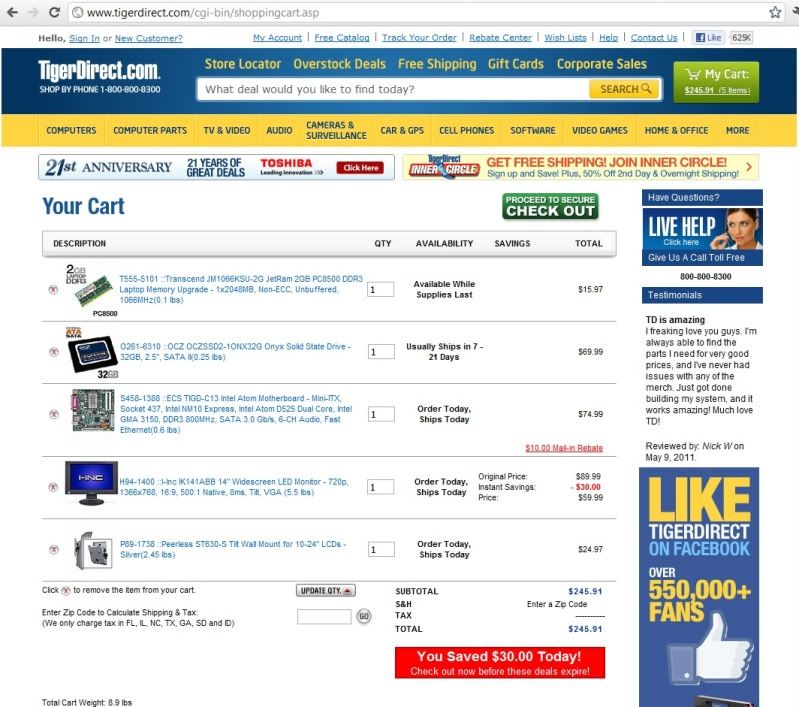
Posted 12 June 2011 - 11:00 AM
Posted 12 June 2011 - 12:38 PM
Posted 12 June 2011 - 01:48 PM
Posted 12 June 2011 - 03:12 PM
Posted 12 June 2011 - 03:18 PM
Posted 12 June 2011 - 04:40 PM

Posted 12 June 2011 - 06:58 PM
Well this is the route I was planing to go:
PCI-->PCI/PCIe adapter (cost $30-$60)--> PCIe expansion/enclosure chassis... enclosure might need to be modified to fit (vidock, etc. cost ~$230)--> express card port on laptop...a million $$ question is would this scheme work ??
I think I figured why external PCI card enclosures (USB or PCMCIA compatible) are not that popular or hard to find: band width required by monster PCI video cards (who would be the main market for laptop gamers) can not be easily translated to conventional laptop external ports
Posted 12 June 2011 - 10:49 PM
Well this is the route I was planing to go:
PCI-->PCI/PCIe adapter (cost $30-$60)--> PCIe expansion/enclosure chassis... enclosure might need to be modified to fit (vidock, etc. cost ~$230)--> express card port on laptop...a million $$ question is would this scheme work ??
I think I figured why external PCI card enclosures (USB or PCMCIA compatible) are not that popular or hard to find: band width required by monster PCI video cards (who would be the main market for laptop gamers) can not be easily translated to conventional laptop external ports
yes should work. Once you have the parts or want to guesstimate the height needed, a Hammond case would fit this build pretty nice. You'd have to demel out the cutout and insulate the electronics from metal.
http://www.hammondmf...1457EMI_RFI.htm
Sold through DigiKey for $10-30 pending size and water seal.
Posted 12 June 2011 - 10:49 PM
Posted 12 June 2011 - 10:58 PM
Posted 12 June 2011 - 11:01 PM
Posted 12 June 2011 - 11:31 PM
Posted 12 June 2011 - 11:37 PM
Posted 13 June 2011 - 02:53 AM
Posted 13 June 2011 - 12:35 PM
Kevin can you please post a picture of how does PCI card fit into that slot of your thinkpad, this might be by far the easiest solution, there are plenty of docking stations on ebay that have this slot, I thought was not going to work , but apparently I am glad I was wrong
)
 Cloudy Nights LLC Cloudy Nights Sponsor: Astronomics |