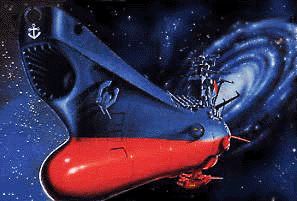BackyardEOS is born!
#76

Posted 27 February 2011 - 01:52 PM
BackyardEOS BETA Version 1.1.0 (Revision 22701) dated February 27, 2011 is currently available for download in the ‘Brave Souls’ section.
ALL license files are honored. Please use your purchased license file OR your active trial license file with this beta release.
And now we are 2…
I am no longer the sole developer of BackyardEOS! I have solicited the help of a long time friend and top notch software engineer, his name is Chris. As a direct result of having Chris help me, I’m able to deliver 2 major enhancements which were not scheduled for this release; Multilingual and Planetary Imaging! Thank you Chris!
Special thanks to Ferran Bosch for the initial Spanish translation.
Special thanks to François Bernier for the initial French translation.
Anyone willing to translate in any other languages just let me know.
*** Quick 1.1.0 Overview ***
NEW: Canon 60D support added
NEW: Multilingual support; currently available in English, French, and Spanish
NEW: Planetary Imaging Mode, BackyardEOS has the ability to create AVI files
NEW: Complete control over image file names
NEW: Date Style image sub-folder added
NEW: Text File Delimited Weather Provider added
NEW: Tool tips added
NEW: Low Battery Alarm with configurable threshold added
NEW: Camera auto-shutoff override added
NEW: Continuous looping of your capture plan added
NEW: Continuous looping when snapping pictures in Frame & Focus added
NEW: Star HD improvement! BackyardEOS can resolve Bahtinov spikes better than EOS Utility
NEW: In-camera 5x zoom capability in live view mode added
NEW: Standard Deviation and FWHM added to file name and Exif data.
NEW: Saving Snap images in Frame & Focus is now optional
NEW: Enhance logging added
FIX: System freeze. In rare cases BackyardEOS would freeze when downloading images
FIX: Special characters in target name are now filtered out.
This is just a high level overview, please consult the ‘Brave Souls’ section for a complete list of new features and enhancements.
*** Download & Complete Change Log ***
http://backyardeos.b...rs.com/download
#77

Posted 27 February 2011 - 10:06 PM
#78

Posted 01 March 2011 - 08:10 AM
I have decided to celebrate its early success by removing the time limit on the 90 day introductory low price.
The price is therefore permanently is set to $24 usd, until further notice! And I don't plan to issue a notice anytime soon
Thank you for your support and interest,
Guylain Rochon
#79

Posted 12 March 2011 - 11:16 PM
Guylain,
Great looking program, I'm probably going to buy it. Right now I use Nebulosity for frame and focus and then switch over to the Canon software for imaging. Looks like I can just use one program now. One question though, can you have the program shoot one second subs (or longer) repeatedly in frame and focus mode without saving the image? This is a neat feature of Nebulosity that helps frame objects as you are moving the mount in situations where live view isn't sensitive enough to pick up the stars.
Tim,
Taking shoots repeatedly has been added to 1.1.0 currently available for download.
I also have edge detection algorithm in Frame & Focus to really pull out the Bahtinov spikes.
You can also stack live view frames for enhanced clarity and better focusing... live stacking coupled with live FWHM feedback makes it a very powerful tool. Anyway I'll let you discover for yourself.
Guylain
#80

Posted 16 March 2011 - 10:17 AM
How long will v. 1.1.0 be in beta mode before it is released as the replacement for 1.0.3? and what about dual camera control?
sorry just one more question! where in north america can one buy a Temperhumid usb device?!?!?
thanks!
kbastro
#81

Posted 16 March 2011 - 11:38 AM
I bought my TEMPerHUM on ebay. Though I don't remember the sellers name here's a link the the exact unit I bought on ebay (click here)
I still have a few performance test to run on 1.1.0 given I had to change a few background thread to resolve the system freeze a few were experiencing. I should be releasing another beta build later this week and if all goes well in production a week later.
Next on the list is ASCOM focusers and support to older camera using serial cables.
Dual camera support will follow soon thereafter.
Thank you for your support and interest.
Guylain
#82

Posted 24 March 2011 - 09:06 PM
New feature: Daylight on/off is remebered between restart
New feature: Delay session plan start in imaging mode
New feature: Abort button delay
New feature: BackyardEOS is now available in German and Dutch.
Special thanks to Joerg Kroll for the initial German translation.
Special thanks to Matt van Domselaar for the initial Dutch translation.
Bug fix: Text file delimited weather provider now accepts comma as a decimal point to support French weather station
Bug fix: Crosshair was not showing up in live view under specific conditions
Bug fix: BackyardEOS was randomly freezing when calling exiftool
Bug fix: A few other minor bug fixes
Change: Latest version of Exiftool is used
Change: Log files are now located in BackyardTEMP/logs folder
Performance: Live view CPU hogger on single core PC/Laptop is fixed
Performance: Better memory management handling images and building histrogram data
Performance: Better multi-threading handling on single and dual+ core computers when downloading and processing the images.
On single core computers: Limited multi-threading; priority is given the to current task and keeping memory consumption under control.
On dual+ core computers: Most of the post download processing is done in background threads.
Thanks,
Guylain
#83

Posted 04 April 2011 - 11:04 PM
Thank you for your support during the Beta testing period.
*** Donwload ***
http://backyardeos.b...rs.com/download
*** Change log ***
http://backyardeos.b....com/change-log
For those that are going at NEAF come see me, I’ll be there all weekend long... and if you are going at NEAIC on Friday April 14th I’ll be giving workshop from 2:45pm to 4:00pm.
Guylain
#84

Posted 06 April 2011 - 07:31 AM
#85

Posted 06 April 2011 - 11:23 PM
Guylain
#86

Posted 07 April 2011 - 10:03 AM
#87

Posted 05 June 2011 - 01:06 PM
*** Donwload ***
http://backyardeos.b...rs.com/download
New Feature: Legacy cameras support (20D, 30D, 350D, 400D)
New Feature: Serial cables support; tested with Hap Griffin cables.
New Feature: Shoestring DSUSB and DSUSB2 serial cables support.
New Feature: Mirror lock for cameras that support in-camera mirror lock. A configured serial cable is required to benefit from the in-camera miror lock.
In the event that that the in-camera mirror lock is enabled and a serial cable is not configured, BackyardEOS well fall back to a virtual mirror lock workflow and will flip the mirror for you.
The in-camera mirror lock with serial cable is preferred over the virtual mirror lock. If you have a serial cable you should use it if possible.
New feature: Ukrainian support. Special thanks to Oleg Maliy the initial Ukrainian translation.
New Feature: Ability to take full manual images (AV + TV) in MANUAL dial mode.
New Feature: Ability to save images to COMPUTER and COMPUTER+CARD. Default is COMPUTER.
New Feature: Ability to save images in RAW and RAW+JPG format. Default is RAW format.
New Feature: Progress Center BIG display configuration; default is ON.
New Feature: Date and time can now be inserted into the image file name independant of the timestamp.
New Feature: The ability to display a grid in imaging mode to help frame your target.
New Feature: Camera name can now be inserted into the image file name.
New Feature: Dithering between X images configuration.
New Feature: Ability to add up to 25 plan items in one single plan with scrollable items.
New Feature: Battery AC Power reconginition.
Change: Minor histogram tweak.
Change: Minor UI tweaks.
Change: Stacking live view frames using StarHD is more sensitive; it will bring out more faint details.
Change: Minor performance increase activating the camera shutter.
Change: Minor tweaks driving camera lens.
Bug Fix: Zero based index error was fixed for cameras with a 'B' dial mode; 5d Mk II, 7D, and 60D.
Bug Fix: A few other minor fixes and tweaks.
Performance: Faster image download for images longer than 30 seconds. BackyardEOS is taking advantage of the computer idle time during image acquisition of the next image.
Thanks,
Guylain
#88

Posted 05 June 2011 - 09:32 PM
#89

Posted 05 June 2011 - 10:21 PM
The beta releases are NOT meant the replace your existing production installation; they are meant for testing prior to production or iron out the issues. For this reason the beta releases are only provided in .zip format; otherwise the beta setup.exe would install over the stable production version and if something goes wrong with the beta then you wouldn't have your stable production version to use as it would have been overwritten.
If you want I can package a special .zip file for you and provide your with a download link just for you. Drop me an email (or PM) if you want me to do that.
Thanks
Guylain
#90

Posted 07 June 2011 - 02:34 PM
#91

Posted 07 June 2011 - 04:39 PM
It took longer to implement the ASCOM focusers, I have a simple implementation that works with DC motors. I need to complete the integration with stepper motors first. I have purchased and MoonLite stepper motor focuser a few days ago.
ASCOM Focusers was originally supposed to be part of the 1.2.0 release but I didn't want to delay releasing support to legacy cameras because ASCOM focuser support was not completed.
The plan now is to release 1.2.0 without ASCOM focusers. I will concentrate all my time to implement the stepper motor once I get my MoonLite unit. I will probably release that in 1.2.1 as soon as it's done.
Once the ASCOM focuser support is there I will work on automating it between exposures combined with FWHM feedback.
Hope this helps,
Guylain
#92

Posted 11 June 2011 - 06:04 PM
Doug,
The beta releases are NOT meant the replace your existing production installation; they are meant for testing prior to production or iron out the issues. For this reason the beta releases are only provided in .zip format; otherwise the beta setup.exe would install over the stable production version and if something goes wrong with the beta then you wouldn't have your stable production version to use as it would have been overwritten.
If you want I can package a special .zip file for you and provide your with a download link just for you. Drop me an email (or PM) if you want me to do that.
Thanks
Guylain
Understood Guylain, so I'm leaving well enough alone.
#93

Posted 11 June 2011 - 07:40 PM
I'm including a beta license in all beta releases starting with 1.2.0 dated June 11th. If you download this beta .zip package you don't have to copy your licence file, a temporary 30 day license is included from now on for every beta releases.
It's way simpler that way
Hope this helps,
Guylain
#94

Posted 12 June 2011 - 08:42 PM
#95

Posted 17 June 2011 - 02:35 AM
#96

Posted 17 June 2011 - 07:03 AM
The 1.2.0 beta release should be promoted to production status in about 2 weeks. I'm still working on a few issues. I should release an updated beta release in a few days and if no issues are reported in this one it will be become the production release about 1 week after that.
Thanks
Guylain
#97

Posted 07 July 2011 - 08:52 AM
Release Candidate v1.2.0 (37857) date July 6th 2011. is now ready for download.
*** Donwload ***
http://backyardeos.b...rs.com/download
*** Change Log ***
http://backyardeos.b....com/change-log
New Feature - Legacy cameras support (20D, 30D, 350D, 400D)
New Feature - Shoestring DSUSB and DSUSB2 serial cables support
New Feature - Hap Griffin serial cables support
New Feature - Generic serial cables support
New Feature - Mirror lock for cameras that support in-camera mirror lock
New Feature - Ability to add up to 25 plan items in one single plan with scrollable items
New Feature - Battery AC Power reconginition
New Feature - New licence key entry screen
New feature - Quick preview the 1st image in your plan.
New feature - Security ACL change to EVERYONE for all downloaded images
New feature - Lastest Exiftool 8.59 integration
New feature - Ability to force Netbook resolution 1024x600
New feature - Display imgages in a presentation fashion using the full screen
New feature - Fit Zoom in Frame & Focus; Planetary, and Drift Alignment added
New feature - FWHM star pattern is plotted live in Frame & Focus
New feature - FWHM or STDEV (Standard Deviation) feedback for live focusing
New feature - Ukrainian suppo
New Feature - Progress Center BIG display configuration
New Feature - Date and time can now be inserted into the image file name independant of the timestamp
New Feature - Camera name can now be inserted into the image file name
New Feature - The ability to display a grid in image mode to help frame your target
New Feature - Dithering between X images configuration
New Feature - Ability to take full manual images (AV + TV) in MANUAL dial mode
New Feature - Ability to save images to COMPUTER and COMPUTER+CARD. Default is COMPUTER
New Feature - Ability to save images in RAW and RAW+JPG format. Default is RAW format
New Feature - Current f/stop value is maintained with taking BULB images with a lens
Change - Minor histogram tweak
Change - Minor UI tweaks
Change - Stacking live view frames using StarHD is more sensitive
Change - Minor performance increase activating the camera shutter
Change - Minor tweaks driving camera lens
Bug Fix - Navigating away from BackyardEOS while the Setting dialog was visible
Bug Fix - Histogram was not correctly displayed for over exposed images
Bug Fix - Serial cable random error when trying to end a bulb sequence
Bug Fix - Device Busy error on some camera models when saving images on computer and camera card
Bug Fix - Mouse coordinates where not properly displayed in live view frame & focus
Bug Fix - Zero based index error was fixed for cameras with a 'B' dial mode; 5d Mk II, 7D, and 60D
Bug Fix - A few other minor fixes and tweaks
Performance - Snaping an image in frame & focus is now faster
Performance - Significant changes to background multi-threading processing of downloaded images
Thank you again to all the brave souls out there who have given their time to test any 1.2.0 beta releases in the past few weeks.
Guylain
#98

Posted 16 July 2011 - 03:18 PM
I started using your exellent software last night but would like to do anything possible to limit vibration with short exposures (mirror lock).
When I enable mirror lock on T3i I get a prompt sound and no images are taken. Is there something else I can do or do I need the DUSB cable to replace the standard USB cable I am using now with mirror lock disabled.
I own a T3i and would like to know what specific serial cables would work.
Thanks,
George
#99

Posted 16 July 2011 - 05:22 PM
You need a serial cable to access the mirror lock function; it is not supported using the Canon SDK via the usb cable only . The usb cable is still needed though to access all other camera setting including downloading images.
Hope this helps,
Guylain
#100

Posted 20 July 2011 - 01:53 PM
Again, thanks for this software. It's inexpensive, easy to use and as you say in your marketing "purpose built". Installation is easy; I like that you just put the directory somewhere and run the exe. No regedits or anything, nice and clean.
I am curious about this mirror lockup issue and I'm hoping you can elaborate a bit more for a dummy like me.
New Feature: Mirror lock for cameras that support in-camera mirror lock. A configured serial cable is required to benefit from the in-camera miror lock.
In the event that that the in-camera mirror lock is enabled and a serial cable is not configured, BackyardEOS well fall back to a virtual mirror lock workflow and will flip the mirror for you.
The in-camera mirror lock with serial cable is preferred over the virtual mirror lock. If you have a serial cable you should use it if possible.
So to me, this means that IF your camera allows you to enable/disable mirror lock via it's own internal menus, AND IF you have Hap/Shoestring/Generic serial cables tethering the camera to the computer; BYEOS will allow you to control this enable/disabling, right?
I'm curious as to why BYEOS cannot just ignore the in-camera setting and go on it's merry way doing what it does? For example, I leave my mirror locked up all the time. Now that I use BYEOS, I have to disable this feature when I want to focus (primary use for this software) and then remember to re-enable it for imaging (done without computer). Is it impossible to have BYEOS ignore this setting and still function? Maybe if it detects the mirror is locked up, send the 'open shutter' command twice?
Maybe you can elaborate on the 'virtual' mirror lock-up. How exactly does the virtual mirror lock-up differ from the in-camera lock-up?
If it's possible to just leave mirror lock-up enabled when using the serial/usb cable with BYEOS, that's fine. I'll just have to build a cable. I'm just wondering why having the mirror not locked-up during normal operation is a problem. I keep thinking of doors on cars. The car still works whether the door is open or not. I may be simplifying it a bit too much.
Again, this is not a critique, just curiosity. This software is great and making a cable to get what I expect is a small price to pay (in addition to the small *very reasonable and attractive* price of the software).
PS: For those with the same/similar question, I'm also posting this on the BYEOS user forum so check there for answers to this question, if they do not show up here.