
AP Images Taken with Original NexStar
#1

Posted 17 September 2011 - 10:15 AM
Here is the list of previous threads on this topic:
1. First massive NexStar AP thread, mostly DSLR
2. Second Massive NexStar AP thread, mix of DSLR and WebCams
3. Third Massive NexStar AP WebCam Thread
A separate Companion NexStar graduates thread discusses AP aspects one way or another related to NexStar, be that equipment, methods, or community formed around it. I will be mostly posting in that thread since I consider myself a "NexStar Graduate".
#2

Posted 17 September 2011 - 10:31 AM

A very clean Jupiter image immediately shows this very small platform capability.
#3

Posted 17 September 2011 - 10:38 AM

#4

Posted 17 September 2011 - 10:41 AM
Thanks for posting that Alex
Nat
#5

Posted 17 September 2011 - 10:53 AM
#6

Posted 17 September 2011 - 11:42 AM
#7

Posted 17 September 2011 - 03:43 PM
I've been following the imaging thread the last few days with all the interesting discussions!
I would just like to restate what others have so accurately stated, how helpful the original imaging thread has been to me and others as we have gone through evaluation and acquisition of our scopes, the setup and use, and the follow-on addition of imaging equipment. I have to tell you that this forum and the imaging thread was a major factor, no it WAS the factor, in my decision to purchase the 8SE.
I now see that we have two imaging threads, this one for original Nextstar scopes, and the "graduate" imaging threads. This will hopefully do two things - 1) encourage graduates, (and others that have never had a NexStar) to keep posting! It is so valuable to people like me to see what others are doing as they progress to other mounts, other OTA's, and other imaging systems! And, 2) encourage pure NexStar users to post their images - as crude as they may be.
My only reservation with splitting the images into two threads is that the "graduates" might tend to ignore the pure NexStar thread. This would be a real loss to the beginners, as they would miss valuable feedback and encouragement.
So it is with that thought that I challenge you graduates to keep involved in this pure NexStar thread.
Thanks for listening!
Doug
#8

Posted 17 September 2011 - 04:27 PM
This is an image I took last year when I first started imaging. This is taken with my 130SLT and a modified Logitech Fusion webcam at prime focus. I had to do the image in quarter moons and stitch them together in Photoshop.

Nat
#9

Posted 17 September 2011 - 04:32 PM
Here is my observations based on examining the original data:
1. Bands are clearly separated with some hint of more details on the edges.
2. Details inside of the lighter regions are not resolved, not even a hint.
3. Edge has a ghost image from the processing.
Based on this observations, I chose this strategy in potential improving the image:
1. Separate the bands even further with some contrast enhancement of the edges.
2. Do not bother with the internal regions of the bands, meaning do not apply much sharpening techniques such as wavelet parameter available in Registax at high frequency levels (Level 1 and 2).
3. Carefully watch for the edge and limit edge enhancing techniques to not cause severe degradation of the edge.
The steps I thought would be appropriate for strategy #1:
First, I loaded the original image without resizing in Registax and played with the wavelet sliders to extract a bit more definition of the edges, while keeping an eye on strategies 2 and 3.
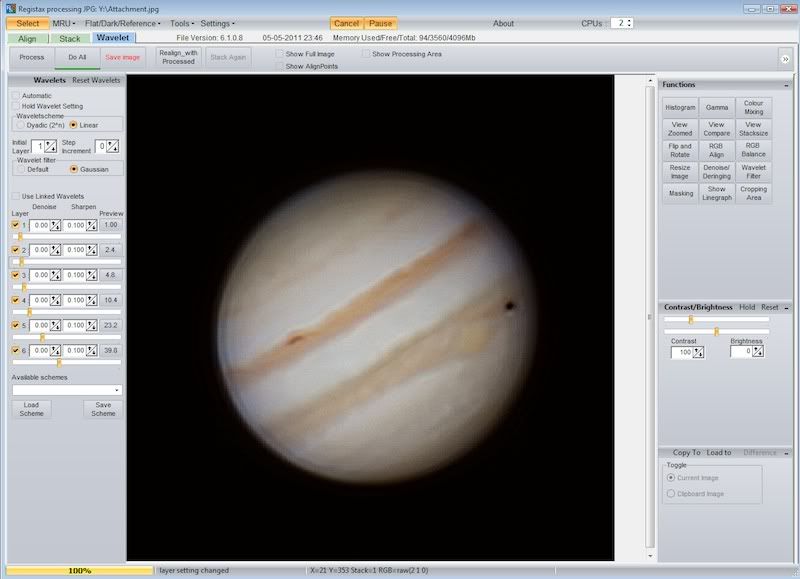
After some moderate detail retrieval I saved the image as TIFF and opened it in Photoshop. Main goal in Photoshop was to increase color/intensity contrast to further emphasize separation of the bands. I used good old Curves to slightly modify the color curve:
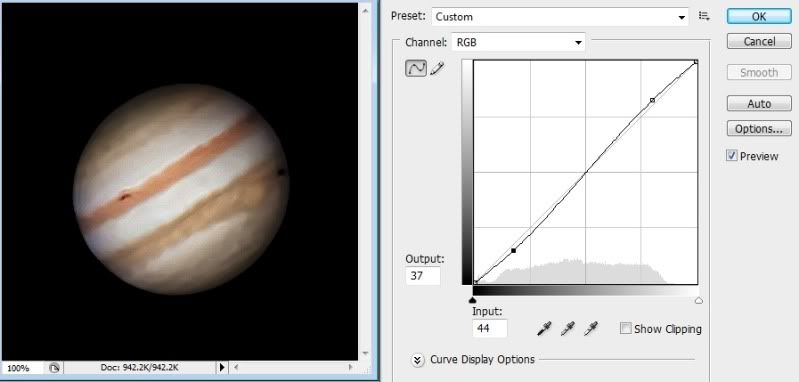
After the slight curves, I applied some De-noise and Gaussian filters.
Finally, I loaded the output from Photoshop into a freeware tool that I am beginning to like more and more, RawTherapee. The RT has an interesting (and growing) capability to apply Deconvolution algorithms to further clean up the edges and carefully control amount of frequency noise in both color and intensity domains:
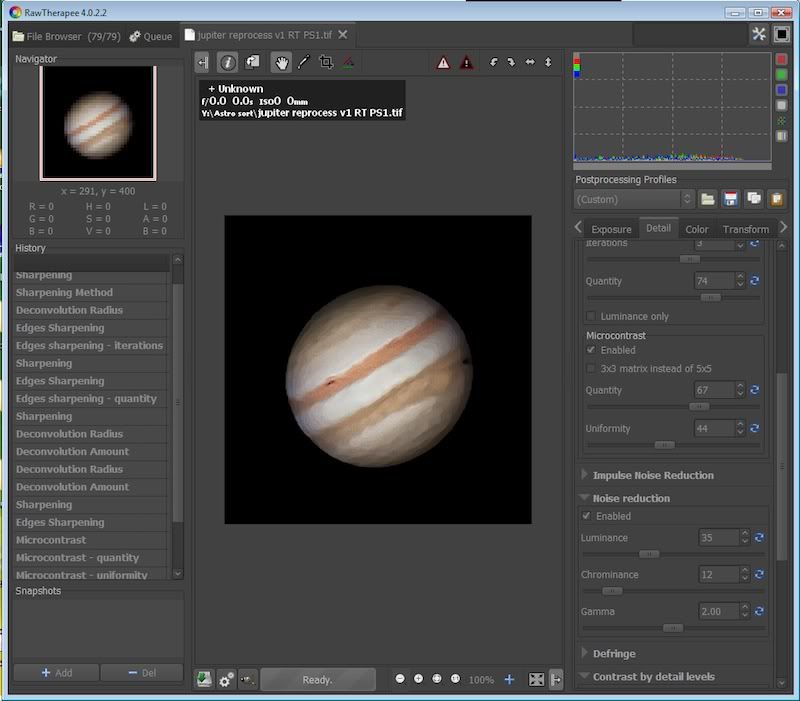
The ghost image of the edge was still bothering me. I returned to Photoshop, selected the black space around Rayn's Jupiter (it's not black) and applied a bit of the "Feather" to the selection. I then expanded the selection by a few pixels inside the image. Next, replaced the selection with the background color. Effectively, it meant shrinking the border of Jupiter inwards, removing the hard edge present in the ghost circle.
Finally, I resized the image in Preview on my Mac to get it fit into this forum requirements:

Can the resulting image match the clarity of Eric's 6SE images? No. Is it an improvement on the original? According to my set objectives, yes. The bands are more prominent, contrast is better. The edge ghost is not pronounced.
The beauty is in the eyes of the beholder. Is my processing "better" than Ryan's or Tel's? I am not the one to judge. I extracted features that I saw promising in his original image. My strategy and methods are for everyone to see. It took me about 3 hours to play with different settings and go back and forth on the tools. Was it worth it? Hell yes, it was fun.
Thank you for reading and watching.
#10

Posted 17 September 2011 - 04:55 PM
#11

Posted 17 September 2011 - 05:00 PM
I cant wait til I get to try my hand and eyes in processing. Looks challenging and fun.
#12

Posted 17 September 2011 - 05:01 PM
#13

Posted 17 September 2011 - 05:10 PM
There is an excellent Yahoo Group that will let you practice processing and let you compare your results against the "experts". It also gives a recommended work process to use for processing images.
It is the dslr_astro_image_processing group. Go and join it. I'm finding it great fun and really valuable experience in the processing realm.
Oh, to do the processing according to the work flow, you have to have Photoshop, Carboni's Astro actions, and another great little program - Gradient Xterminator. Some of the folks on the group use other programs, like Gimp, for processing, rather than PS.
I have PS and I find the group a great help for learning the ins and outs of PS (complex program).
#14

Posted 17 September 2011 - 06:51 PM
Thanks for the info about the Yahoo processing group. That is just what I need.
Ok, here is an image that I am not proud of - but I have been working on this for some time and its the best I can get via processing. So feedback welcome and any recommendations for processing. The Fireworks Galaxy. Uggbits did a great job of capturing it and I was trying to get close. This one is a tough one!
Details: Taken over two nights - 1hr 30 min total exposure - 262 - 20 sec subs. XSi at ISO 1600. Stacked with DSS, levels and curves with GIMP.
I am puzzled by the red color of the galaxy that came out - quite different than Uggbits rather pale purple coloring. I am also not happy with all the noise in the image. This first image is pretty much over processed.
NGC 6946 - The Fireworks Galaxy
Comments?
#16

Posted 17 September 2011 - 07:16 PM
#17

Posted 17 September 2011 - 07:29 PM
First off, I can't remember how much integration time I had on that galaxy, but I do recall that A - it wasn't enough, and B - processing it was a nightmare.
You have the main galaxy image, including the dust lanes visible, so you are getting into the meat of what the galaxy has to offer, but your results are skewed to the red. I would suggest both more total exposure (sorry, I know this is easier said than done) and if you could a list of your DSS settings on the processing side, because we may be able to help you out there. As I said, this was one tough puppy.
Off the top of my head I would say that you should try RGB background calibration on maximum to get the data mountains lined up, and let us know how that small step goes.
If I can find it I'll figure out how to make my data available to you, and you can play with it. I feel like I did 45 second subs (Astronomics says you can go "up to" five minutes in alt/az - hah!) without too much rotation. Might have been one minute subs come to think of it. Total integration was 2h 15m (looked it up).
As I was re-reading this I downloaded your pic and looked into the data on it. There is quite a bit of red signal compared to the other two. If I boost the red curve, more of the galaxy shows, but if I boost the other two it just changes the colour. I think this is just because I'm working with a JPEG, but I'm not positive. Try restacking and give it anouther go. Good luck!
#18

Posted 17 September 2011 - 08:36 PM
Yes, normal, un-modded XSi at prime focus, no filters.
Uggbits,
Yes, it looks like the red was intensified, but I did not touch any color balance in processing. Funny, when I look at the image after stacking in DSS, then play with the levels and curves in DSS, there is no color at all.
In the images above, I did no processing in DSS, I went directly into GIMP and used levels and curves only. I am wondering if GIMP is the problem - maybe holding me back, as it is limited to 8 bit processing?
I assume you are using PS. What version? I may have to make an investment in software...
Thanks for your comments and suggestions!
Doug
#19

Posted 17 September 2011 - 08:45 PM
Attached is my fileList from DSS. I think it will show all the settings I used. I'll try stacking again with the RGB background calibration on max.
Thanks!
Attached Files
#20

Posted 17 September 2011 - 10:54 PM
#21

Posted 18 September 2011 - 12:09 AM
#22

Posted 18 September 2011 - 03:26 AM
You can download the TIFF from DSS here - Download I am anxious to see what you can do with the image. It is the original stacked image from DSS with no tweaking in DSS.
I've been running a re-stack all evening...(its a long one) but its still running.
Thanks Alex!
Doug
#23

Posted 18 September 2011 - 04:57 AM
I understand this is the place I post now. My last animation (09/16/11) :

Regards
Eric
#24

Posted 18 September 2011 - 07:23 AM
#25

Posted 18 September 2011 - 08:34 AM
20 videos in SER format, 5 minutes spaced. In each video, 1200 frames @ 30-35 fps, 800 stacked for each image. I had a registration's problem with Registax6 for the 7th frame of the animation, so 300 frames stacked only for it (unfortunately, the defect is clearly visible in this 7th animation's picture).
Eric






















