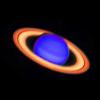Celestron StarSense
#226

Posted 25 August 2013 - 06:06 PM
Not sure u have to power down and up again.
Just do a realignment again without turning the mount off
#227

Posted 25 August 2013 - 06:06 PM
Maybe I am being a bit thick, but why bother Celestron, or Team Celestron with a workaround, when they are already specifically tasked on long-delayed projects. Seems to me that I wouldn't give it a whole lot of thought once I realized my gear wasn't current enough to work with the new toys.
Maybe it is time to upgrade on the user side of the equation?
Andy
#228

Posted 25 August 2013 - 09:06 PM
But on the bottom of page 12 it says after the calibration process realignment required. Then it says turn the telescope off then on again. Then on page 13 it says now perform another Starsense Auto Alignment.
I'm guessing it might not matter if you don't turn it off like you said. I have a CGE and it has switches for home positioning. After I send it back to the home position then I always turn it off then on to reset everything and erase the old alignment.
But that is probably not necessary like you said.
Neilson
#229

Posted 26 August 2013 - 12:44 AM
Another question, I did the auto align and then added calibration stars until it said it was done. I believe that is 10 points? Then I slewed to a star "altair" and initiated the polar align. It asked me to make the corrections to alt/az and when I was finished I noticed the star drifting!! So I quickly enabled the drift alignment helper in backyardeos so I could see it and sure enough, horrible drift. What did happen that could explain it was that when I selected to slew to altair the first time it was on one side of the meridian then when I pressed enter to start it slewed all the way back around (Meridian flip) and asked for the corrections. If it was way off and I had to make the corrections it would have made the pole align even further off.
#230

Posted 26 August 2013 - 03:02 AM
I think Celestron would like to have it work and initially the GPS scopes were on the compatible list. They seem to have come off in response to the beta testers reports that it didn't work.Regarding the NexstarGPS not working with the StarSense, it is spelled out pretty plainly on the product main page for StarSense.
Maybe I am being a bit thick, but why bother Celestron, or Team Celestron with a workaround, when they are already specifically tasked on long-delayed projects. Seems to me that I wouldn't give it a whole lot of thought once I realized my gear wasn't current enough to work with the new toys.
Maybe it is time to upgrade on the user side of the equation?
Andy
Asking will do no harm and who knows, it may be a ten minute fix.
Or it may be possible to plug a dual port splitter in one aux port of a GPS scope and try that with the SS camera and HC both plugged into it. Another 5 minute test if you have the kit to hand.
We have no reason to complain if it can't be done, after all the GPS scopes have been out of production for nearly 10 years now.
Chris
#231

Posted 26 August 2013 - 03:09 AM
Anyone had any experience with the align process locking up? It happens quite frequently for me. I have to hit "back" to get it to unstick and continue
Can you describe exactly where in the align process you see the lock up. What does the display show? Is it looking at the sky or an obstruction? Or is there something about the sky that may give it problems, such as looking at the moon?
It will really help everyone if you post your experiences on the TeamCelestron site. That way the developers can get the feedback they need to fix any problems.
Chris
#232

Posted 26 August 2013 - 05:41 AM
Next time with polar alignment would you choose a star not so close to the meridian to avoid the drift you have encountered?.
SS locking up whilst aligning is not good.....something for TeamCelestron to know about I would think.
Keep us posted please.
#233

Posted 26 August 2013 - 05:43 AM
I wasn't sure because at the end of the Polar alignment procedure it just says for best accuracy preform another Starsense Auto Align. Last line page 15 of the manual under Polar Align. It doesn't mention if you need to turn it off or not.
But on the bottom of page 12 it says after the calibration process
realignment required. Then it says turn the telescope off then on again. Then on page 13 it says now perform another Starsense Auto Alignment.
I'm guessing it might not matter if you don't turn it off like you said. I have a CGE and it has switches for home positioning. After I send it back to the
home position then I always turn it off then on to reset everything and erase
the old alignment.
But that is probably not necessary like you said.
Can anyone explain this need to turn the mount off then on again after the calibration process?
Is this necessary with a CGE PRO?
Neilson
#234

Posted 26 August 2013 - 09:32 AM
Maybe I am being a bit thick, but why bother Celestron, or Team Celestron with a workaround
No reason unless you have a GPS scope and want to use this.
The GPSes are not different enough from the current CPCs to make this a huge problem. If they don't want to do it, they won't; if they do they will. I say, "ask."
#235

Posted 26 August 2013 - 11:18 AM
I would like to clarify The need to turn it off and on after the calibration is after the "initial" calibration of the unit to line it up with the scope. You don't need to turn it off/on after you add calibration stars to the alignment.
Neilson
#236

Posted 26 August 2013 - 11:32 AM
Can you describe exactly where in the align process you see the lock up. What does the display show? Is it looking at the sky or an obstruction? Or is there something about the sky that may give it problems, such as looking at the moon?
Chris
I can do better than describe, I'll show you. Just give me some time to get it put together.
No obstructions at all. Very clear skies. Moon not up yet. Give me an hour and I'll have a link for you.
Edit: Here is part 1 http://youtu.be/Nt6ICodv86c I have about 45 minutes of footage with several more lock ups doing different things at different times. I'll add more links as I go.
#237

Posted 26 August 2013 - 01:18 PM
#238

Posted 26 August 2013 - 01:18 PM
Please report this to TeamCelestron. The developers will be want to see this.
Chris
#239

Posted 26 August 2013 - 01:35 PM
What mount r u using?
#240

Posted 26 August 2013 - 03:06 PM
Hmmm...yeah, it's definitely home to a bug. One question...you hit the back key and it continues. Does a good alignment result?
Not positive but it looks like it is off by more than when it works correctly the first time. eg, the target is not in the FOV but just outside. A good run through typically puts it in the FOV every time although not as centered as I'd like and no better than 2+4.
#241

Posted 26 August 2013 - 03:07 PM
Whichway...
What mount r u using?
AVX
#242

Posted 26 August 2013 - 04:00 PM
Ok so here is how my night went.
Part 1 is the same as posted above. Shows a lock up straight away and then another lock up at about (3:42) of the video. http://youtu.be/Nt6ICodv86c
Part 2 is more about the set up I have for this test. Showing the PC computer screen and the bulls eyes so I can tell how close to center things get (3:55). Had no trouble at all doing the auto alignment. This was maybe 5 minutes after the end of Part 1 video. Also here I added the rest of the calibration points which I believe is a total of 10. Feel encouraged to skip everything after (4:30) http://youtu.be/AhxMeQ-Z4ck
Part 3 After completing the 10 point calibration in Part 2 I start off by pulling up The SkyX Pro and selecting Arcturus to slew. The star did NOT appear in the FOV of the camera. Strange because as you can see Arcturus is pretty darned close to where I left off with the last calib point. Is there an issue when using software to slew the mount? I get it centered and attempt to get my guide camera, which I am using to view in very wide field, centered. I also verify that I have the SSA aligned with the OTA and I go ahead and re-do it to make sure. (only have to do this once). http://youtu.be/nNJm_oVHgfM
Part 4 At one minute in to the video you'll see it locking up again. This is a different lock up than was shown in part 1. This time it locks at first position AND second position. (1:00) I hit "back" to abort at (2:00). I pressed enter to try it again and it locked up at the same coordinates as the first attempt. 45`00'17"/135`00'17" I then cycled the power for another attempt. This time it passed the first calib but froze up on the second (5:00). On a hunch I unplugged the Celestron serial cable from the bottom of the HC and started over. (7:00) This time it went through without any hassle. http://youtu.be/V-_53FV6nSk
Part 5 (last part) Now that I have the auto alignment done again I slewed to Altair and show on the PC screen the pointing accuracy. At (1:15) I start adding the calibration stars again. I put the video into 4x speed while I do the calib stars to save time. Skip to (3:20) I didn't say so in the video but watching it back I notice that the pointing was actually BETTER before I added the 10 calibration stars.
#243

Posted 26 August 2013 - 04:10 PM
#244

Posted 26 August 2013 - 04:10 PM
What mount are u using please?
Ok...AVX
#245

Posted 26 August 2013 - 04:16 PM
It's not working for you.
Have you posted on TeamCelestron's site?
#246

Posted 26 August 2013 - 05:03 PM
And adding the 10 calib stars gave a worse centering for the goto compared with jst the 4 alignment stars!
Looks like plugging a cable into the bottom of the HC also affects it poorly.
I'm sure it will be sorted out by the techs ...maybe bugs in the software..disappointing though considering the delay in release.
Great potential....i am ordering mine right away.
Keep posting the youtube vids....very well done...appreciated.
#247

Posted 26 August 2013 - 05:15 PM
#248

Posted 26 August 2013 - 05:47 PM
Give it another try out when u can
#249

Posted 26 August 2013 - 07:05 PM
Would it be worth trying the reset mount to factory settings under Utility. You would have to re input the time and all that and/or you might try redoing the initial calibration process that aligns the Starsense to the mount.
Using the Factory Settings feature will probably require you to redo the initial calibration process on the Starsense also.
I have found that the Factory setting feature has cured problems in my mounts computer several times. It can't hurt.
Neilson
#250

Posted 26 August 2013 - 07:51 PM
Kasey