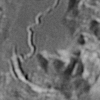HELP, Disaster 497 Handbox Dead!!
#1

Posted 12 October 2013 - 05:56 PM
I'm having a bad time at the moment with things technical, started with loosing ASCOM connection to my LX90 scope mount and have for the past two months trying to sort it out, new cables , downloaded drivers etc. still no go!!!
So thought it might be a good idea to do a Autostar update as I cant remember last time. Anyway plugged in scope, handbox to laptop and continued to download version 6.0. It started to download for about 2mins, little box bottom left got up to 3, then window came up saying "connection lost download failed" aborted autostar from laptop and tried again but failed again, window on handbox was saying "downloading do not switch off". Left this for some time but it didn't appear to be doing anything so thought I had better switch it off! Left it for a while and tried again and to my horror the screen on handbox was lit up but blank. At this point panic set in so switched off and then on and things got worse, handbox was completely DEAD!!! no lights nothing.
The handbox was working perfectly ok before Autostar update so I'm hoping somebody out there has some advice,please!!!
Dave.
#2

Posted 12 October 2013 - 05:58 PM
#3

Posted 12 October 2013 - 07:42 PM
I just found it here for the Autostar II, not sure if the 497 is the same.
#4

Posted 13 October 2013 - 06:39 AM
2. Press and hold the "ENTER" key and the Scroll Down Key located to the right of the help key on the Autostar handbox.
3. While depressing both keys, turn on your Autostar power switch. This will require you using both hands.
You should see "FLASH LOAD READY" on your display. This indicates that you can proceed to Update new software to your Autostar.
- donjoy and chase20 like this
#5

Posted 13 October 2013 - 07:39 AM
Dave
#6

Posted 13 October 2013 - 01:59 PM
Second, unplug the hand control and turn the mount on. The power LED should light up. If it doesn't, there could be a problem with the switch or the power jack.
If the power LED comes on, turn the mount off and plug the handset in. Turn on the power.
If the handset remains dark, turn the mount off and swap the hand control cable end for end and try again...
#7

Posted 15 October 2013 - 02:23 PM
Dave.
#8

Posted 15 October 2013 - 03:57 PM
- Dave
#9

Posted 15 October 2013 - 11:01 PM
What most likely what has happened is that a bad bit has been loaded into the EEPROM on the HC11 and this is causing the HC11 not to find the memory location were the external update program is located. What you have to do is clear this memory location which requires one to open up the Autostar and jumper two pins on the HC11 to ground to force the HC11 into special Bootstrap Loader Mode and use a program that allows one to clear the memory. If you go to the yahoo group ROBOSCOPE, in the file section is "Autostarrevival.pdf" that explain step by step on what to do to bring your Autostar out of it's coma.
- Dave
For I too have suffered the same fate while taking the usual upgrades and encountered the very same problem!
My 497 is toasted as yours, not even worth a weight for fishing!
Hopefully, with the new owners exchanges, Meade will help us all.
Jim
#10

Posted 17 October 2013 - 11:12 AM
I'm not aware of any easy cure for a bricked Autostar. There may be a low level protocol to reset the main processor by fiddling with the pins, but it's not for the faint hearted.
The Autostar II and III are dumb control boxes. The circuitry normally found in the 497/497EP is located in the mount, so the mount has to be upgraded. The LX200, LX400 and LS models use various methods to connect to a PC for the upgrade.
#11

Posted 18 October 2013 - 10:34 AM
There are 7 flavors of Autostars (counting the Starfinder and 494) The 495 and the original 497 CANNOT be upgraded beyond ver. 4.3EG. Firmware ver. 5.0 and above are only usable for the Autostar 497EP (Audiostar). Attemping to use these firmware versions with the 495/497 will brick them.
I'm not aware of any easy cure for a bricked Autostar. There may be a low level protocol to reset the main processor by fiddling with the pins, but it's not for the faint hearted.
The Autostar II and III are dumb control boxes. The circuitry normally found in the 497/497EP is located in the mount, so the mount has to be upgraded. The LX200, LX400 and LS models use various methods to connect to a PC for the upgrade.
What a pity Meade do'st make this more clear I for one have spent vast amounts of money for Meade products over the years and at the moment feel a bit let down (hope your listening Mr Meade).We are your loyal customers!!
So my handset is also "toasted" and Meade service in UK say cannot be repaired so have had to buy a new Audiostar replacement @ £144 !!!
Dave.
#12

Posted 18 October 2013 - 03:53 PM
Re
Firmware ver. 5.0 and above are only usable for the Autostar 497EP (Audiostar). Attemping to use these firmware versions with the 495/497 will brick them.
Partly true.
497EP and Audiostars are physically different beasties.
The 497EP uses firmware starting with 5
The Audiostars use firmware starting A
Unfortunately, there are then ( at least ) 2 sub models of Audiostar ( and you cant tell which is which ).
The difference is the type of memory chip used ( they use different low level erase/write protocols )
You can load any of the A or 5 series firmwares onto a 497EP or early version Audiostar with no real drama, but if you load 5 series or early versions of A firmware onto a late model Audiostar, you will "semi brick" them, as the earlier firmwares dont have the code to deal with the new memory type.
Ie the handbox will still work normally, but can no longer have any of its flash memory updated.
If that occurs, the handbox can be recovered via a 2 stage process.
Attempting to load the 5 or A series firmwares onto a classic 497 "shouldnt" totally brick them, as the 497s have all their safeload mode code in a protected section of flash memory that cannot be erased as part of a normal upload procedure. As such, even if the upload erases all the existing flash memory used for general code, the safeload region will still be there, and can be used to recover the Hbx.
The 497EP and Audiostars do not have their safeload code in a protected region and every normal firmware reload also overwrites the safeload code. If the load process dies when doing that bit of code, the Hbx is toast.
Soooooo, for the 2 Hbxs referenced in this thread, what type are they??
Andrew Johansen Melbourne Australia
#13

Posted 20 October 2013 - 05:41 PM
#14

Posted 20 October 2013 - 06:22 PM
Andrew Johansen Melbourne Australia
#15

Posted 21 October 2013 - 11:01 AM
This causes the HC11 not to look for external memory so it can not find the Safe Loader program. The only way I know to fix this is what I outlined in the Roboscope Group and outline in the document "Autostarrevival.pdf" located at that site. You need to force the HC11 into Special Bootstrap mode and then clear out this bad bit. Now when you power up the 497 it can find the Safe loader program and you can reload the firmware.
- Dave
- mashirts likes this
#16

Posted 29 March 2016 - 05:14 AM
When you load the wrong version of the firmware into an Autostar, what happens is bad bit is loaded into the EEPROM in the HC11. This also can happen when it is not powered down incorrectly.
This causes the HC11 not to look for external memory so it can not find the Safe Loader program. The only way I know to fix this is what I outlined in the Roboscope Group and outline in the document "Autostarrevival.pdf" located at that site. You need to force the HC11 into Special Bootstrap mode and then clear out this bad bit. Now when you power up the 497 it can find the Safe loader program and you can reload the firmware.
- Dave
You guys are fantastic - believe it or not THIS WORKS - you have to short three pins on the HC11 with a screwdriver while constantly resetting the power - but my dead Autostar 497 original from LXD days is back to life!!! Thanks!!
-drl
#17

Posted 13 April 2016 - 09:59 PM
Okay guys, here's a tip for the future:
If you are having communications problems with your Meade scope:
NEVER ATTEMPT TO UPDATE THE FIRMWARE UNTIL THE COMM PROBLEM IS FIXED.
I now return you to your regular programming...
- 12BH7 likes this
#18

Posted 06 May 2017 - 12:45 AM
The problem that # 497 Autostar Handset does not respond is due to the charging of the case.
Attach a thin SUS cable about 1m to the back of the case,
Put aluminum foil on top of it to make contact.
In doing so, you do not need to disassemble # 497.
Just escape the electrons accumulated outside the case with a conductive cable.
Where to escape?
To the conductive SUS arm supporting the lens barrel,
Just connect the tip of the prepared cable.
There is no need to escape to the earth.
By this it is possible to obtain stable control.
Edited by Masayuki Asai, 06 May 2017 - 06:33 AM.
#19

Posted 23 May 2017 - 12:32 PM
just get a audiostar controller. all your problems gone . it was the best thing I ever did for my etx125.
#20

Posted 12 June 2019 - 11:35 AM
Know this is an Old Thread, but my autostar 497 has an identical problem.. Followed the revival PDF as described and downloaded HCload but cant seem to get any comms with my 505 cable while shorting out the pins. I dont have the keygen for HCload, and maybe this is the problem??
#21

Posted 26 May 2020 - 03:50 AM
Edited by Amrsaif, 26 May 2020 - 03:51 AM.
#22

Posted 16 February 2024 - 02:40 AM
Hi!
I have an identical problem with my 497 autostar: It suddenly shut down and not responding. I tried the revival method, but my autostar does not connects to the laptop and HCLOAD can't see it. I'm using a toshiba laptop with usb port and serial-to-usb adapter. Shall I use an old pc with real con port to succeed?
Regards
George
#23

Posted 16 February 2024 - 06:57 PM
I would confirm that the cable from the serial port on the 497 to the RS232/USB adapter is wired correctly. How are you shorting the needed pins on 68HC11 to ground to put it in special boot loader mode ?
- Dave
#24

Posted 17 February 2024 - 08:25 AM
I would confirm that the cable from the serial port on the 497 to the RS232/USB adapter is wired correctly. How are you shorting the needed pins on 68HC11 to ground to put it in special boot loader mode ?
- Dave
I have already confirmed that. It's a Homemade Cable #505 as described in Weasner's page. I connect pins 1,2 and 3 with a screwdriver. HCLOAD can see the usb-to-serial converter (COM1), but cannot see the HC11 (I get a pop-up window with a message "please reset your HC11"). Every time I reset the power I get the same message.
George
#25

Posted 17 February 2024 - 09:34 AM
Is there any signs of life at all, like the LED or map light works ? I would take a step back and confirm that you are getting 5 volts out of the voltage regulator. If you have 5 volts I would check the MAX232 since it should make +10 and -10 volts and you need those for the RS232 communication. I would also try a different method to short pins 1, 2 and 3 together on the HC11 that you can check the continuity to be sure that they are shorted together
- Dave