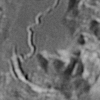Fairly new Rowan owner here and first time using a GoTo mount. Having a problem with GoTo after turning motors off and back on again in Planetarium.
My procedure is to point the mount due south and level and turn it on, then do a two star alignment in Planetarium with two bright well known star as far apart from each other as I can manage. GoTo works fine for the alignment. Not completely accurate, but within about five degrees for the first alignment star and within two or three degrees for the second. Then open Sky Safari using a second phone, so I can use a joystick for slow motion control with Planetarium always open and on top in the first phone.
Then GoTo works well enough, putting the target somewhere in the field of view using very low power/wide fields.
But then at some point, I need to turn off motors, such as changing out my diagonal/ADC, when I need to use the Altitude lock to make sure the scope doesn't move when I am swapping heavy accessories. So I turn off motors in Planetarium, lock altitude, make the swap, unlock altitude and turn motors back on. Then when I execute a GoTo, the scope slews for a moment and then stops, nowhere near the target. I am talking some 30 degrees off and in the wrong constellation. Tracking still works, but GoTo goes completely haywire. Neither Planetarium nor Sky Safari will properly respond to a GoTo command. Both of them take the scope to a completely different location than where they are supposed to go.
This has happened to me a few times now, and every time it is right after turning off the motors for a few minutes and then turning them back on again. The mount will still track fine, and can be used manually with tracking, but the GoTo goes completely haywire. I have tried GoTo with both Planetarium and Sky Safari. Both work fine before turning off the motors and turning them back on again, but both go haywire after turning the motors off and on again.
Turning the mount off and on and doing a new star alignment solves the issue (until the next time I turn the motors off) but there must be a way to turn the motors off temporarily without having the GoTo go haywire.
What am I doing wrong here?
Edited by Ihtegla Sar, 08 May 2024 - 11:42 AM.