I reprocessed crescent and push the heck out of it just to see how far I can push it before it breaks


Posted 27 June 2016 - 01:52 PM
Jeff, I am amazed at the resolution of your Eagle Nebula image. Those stars resolved VERY nicely! The detail is excellent. And that is on top of the clean, low noise image.
Posted 27 June 2016 - 02:20 PM
Thanks Jon. Honestly I was blown away by the result. I think a lot of it had to do with the filter. At 5nm, it kept me from over saturating the stars and the bright parts of the nebula. I also guessed at the exposure/gain setting and must have gotten lucky. I don't think I have ever produced an image as clean as this. It is amazing to see at full resolution. Just wish I had the spacing right. It was only 2.5mm off from the recommended 83.7mm but the stars in the corners turned out pretty bad. The reducer is made for many different Tak models so I am suspecting the 83.7mm may not be right for my scope. I have posted in the refractor forum to see if anyone else is using my scope model and reducer model.
Posted 27 June 2016 - 02:34 PM
Out of curiosity, what gain did you use? Was it unity, or something else?
I also did notice the coma in your stars. I was actually amazed at how uniform it was. I mean, it was perfectly uniform around the periphery of the field, always pointing inward towards the center at every location. If there is ever a way to have your optical aberrations, perfect uniformity is it. ![]() I bet once you get the spacing figured out, that setup will be phenomenal.
I bet once you get the spacing figured out, that setup will be phenomenal.
I wish I could figure out my darn mount adapter issues. I have been completely left behind by everyone else. I have this amazing lens and this ultra low noise camera sitting here and I can't use it...
Well, I'm glad everyone else is getting use out of theirs. Hopefully all the driver and software compatibility issues will be dealt with in another month or two, and we'll have a rock solid, very capable camera at our disposal for automated imaging.
Posted 27 June 2016 - 03:10 PM
I used unity gain. I also noticed the uniformity of the coma which I hope is a good sign or could could be so badly out of flat that it looks uniform. I did not see that uniformity with my SBIG which is heavier and may be inducing tilt in the focuser or the sensor in the SBIG has tilt itself.
I also plan on attaching this camera to a lens. A Canon 200mm prime f2.8 that I already bought. Just need to place my order with precise parts now that I know the camera works.
Good luck on getting your adapter Jon. I know how frustrating that is. I have faith that you will get it worked out.
Posted 28 June 2016 - 05:42 PM
I used unity gain. I also noticed the uniformity of the coma which I hope is a good sign or could could be so badly out of flat that it looks uniform. I did not see that uniformity with my SBIG which is heavier and may be inducing tilt in the focuser or the sensor in the SBIG has tilt itself.
I also plan on attaching this camera to a lens. A Canon 200mm prime f2.8 that I already bought. Just need to place my order with precise parts now that I know the camera works.
Good luck on getting your adapter Jon. I know how frustrating that is. I have faith that you will get it worked out.
Thanks for the details. Very interesting comment about the possible tilt with the heavier camera. That might be another useful benefit of a light weight camera like the ASI1600 (or successors, even from other brands), is the lower chance of tilt issues.
And thanks for the luck. I guess it hasn't been a huge issue so far. There was one night that was clear for a few hours, but so far, I haven't seen total clear for more than about an hour on a few nights before the clouds came back, and all other nights have been totally clouded out. So, I really haven't even had more than one additional opportunity to image, and even then, I'd have only been able to image a galaxy for maybe a couple hours tops. The bad weather is giving me time to figure the issue out. ![]()
Posted 29 June 2016 - 07:57 AM
I don't have any new data, but I have been playing with old data. Last night I did a total reprocess of my Elephant Trunk, I got it sharper, but couldn't get the colors right. I took an old version, with colors I did like and re-did LRGB combine. There are still a lot of things I don't like, but this is getting closer to what I want. 
Posted 29 June 2016 - 08:39 PM
I have some new images from the ASI1600MM-Cool up in my Astrobin gallery. New images are of the Trifud Nebula, Helix Nebula, and NGC 6744.
http://www.astrobin.com/users/glend/
Edited by glend, 29 June 2016 - 09:47 PM.
Posted 02 July 2016 - 07:05 PM
Had my first night out with the ASI1600MM-Cool last night. I mounted it on my WO 66mm f/4.8 refractor with a Baader 7nm H-alpha filter.
Overall it worked great.
Held -15C just fine in around 21C ambient with plenty of reserve power.
I have a little quirk however - I use Maxim 4.62 (yes ancient) and it sees that the camera has cooling but when you use it to control the temperature nothing happens. Fortunately I could connect to the camera's ASCOM driver with another program (a little Python script I wrote) that controls the camera temperature. I still use Maxim for image acquisition. This worked great all night.
There were thin clouds and rain was threatening so I only got 26 frames of 60s each on M16. The frames look woefully underexposed in the other regions - will try 300s next time we have a break in the clouds!
I haven't done any noise reduction or other steps - just stretched. I was pleased with the sharpness in the core with the small pixels on my 320mm focal length.
I used 100 bias frames and 30 dark frames for calibration. I took these the next day at the same temperature (-15C) as an experiment to see if this is going to work.
In this case I can see the amp glow still present along the bottom and lower right. I know people have said the amp glow calibrates out so I'm hoping my process was the problem.
I went through the standard Pixinsight workflow of stacking bias -> master bias and darks -> master dark. I used the recommended stacking settings.
I calibrated all the flat frames with the bias and then stacked the flat frames using the recommened settings.
Then in ImageCalibration I used the bias, dark, and flat. I only set the Dark to be 'Calibrated' since I had already calibrated the flat frames.
I tried a stack with dark optimization and without and in neither case was the amp glow removed.
I'm pretty sure all frames were taken at unity gain. I always checked the ASCOM settings for the camera before connecting and it seemed to always remember my gain, offset, and USB Turbo settings.
Open to ideas as to how to verify my processing steps are proper - or it is just not possible to shoot dark/bias calibration frames after you have disconnected the camera from the session you took light frames?
Posted 03 July 2016 - 09:06 AM
North America
Contains: North America nebula, NGC 7000, NGC 6997
Technical card
Imaging telescope or lens: Vixen VSD 100 f/3.8
Imaging camera: ZWO ASI1600MMC
Mount: Software Bisque Paramount MX
Software: Software Bisque Sky X Pro, Adobe Photoshop CS6, PixInsight 1.8
Filters: Baader OIII 1.25" 8.5nm, Schuler Hydrogen-Alpha 9nm, Custom Scientific RGB (1.25")
Resolution: 3346x4581
Dates: June 26, 2016, June 29, 2016, June 30, 2016
Frames:
Schuler Hydrogen-Alpha 9nm: 32x300" -20C bin 1x1
Baader OIII 1.25" 8.5nm: 31x300" -20C bin 1x1
Custom Scientific RGB (1.25"): 101x60" -20C bin 1x1
Integration: 6.9 hours
Avg. Moon age: 22.79 days
Avg. Moon phase: 43.48%
Astrometry.net job: 1139187
RA center: 314.734 degrees
DEC center: 44.322 degrees
Pixel scale: 2.068 arcsec/pixel
Orientation: -179.749 degrees
Field radius: 1.632 degrees
Locations: Home observatory, Verona, NJ, None
Posted 03 July 2016 - 10:34 AM
Tolga,
You are definitely on the right track. The Crescent sits in a field of moderately bright hydrogen emission so you've got to set the background limit pretty high to see it. Most folks set the background way too low and miss all of the dim stuff both in the nebula and in the surrounding area. Of course shot noise is more significant at those levels so you need A) some good exposure time and B) good skills at reducing the background noise without messing up the brighter stuff.
John
Posted 03 July 2016 - 02:28 PM
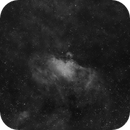
Edited by mikefulb, 03 July 2016 - 05:00 PM.
Posted 03 July 2016 - 04:05 PM
Tolga,
You are definitely on the right track. The Crescent sits in a field of moderately bright hydrogen emission so you've got to set the background limit pretty high to see it. Most folks set the background way too low and miss all of the dim stuff both in the nebula and in the surrounding area. Of course shot noise is more significant at those levels so you need A) some good exposure time and B) good skills at reducing the background noise without messing up the brighter stuff.
John
Thanks John. I took my RC down. So this is going to stay mono.
Posted 03 July 2016 - 07:22 PM
Tolga got me insprired to see if I could get blood from my stone (only 28 minutes of Ha data!):
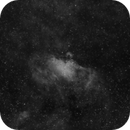
Got a little heavy with noise reduction but now I have a much better understanding of what structures I captured in this area. Next time around I'll aim for 40-50 x 300s Ha.
Edited by mikefulb, 03 July 2016 - 07:23 PM.
Posted 04 July 2016 - 11:16 AM
Michael,
Amazing result for 28 minutes of data!
ML
Posted 04 July 2016 - 02:37 PM
Here's an RGB image, just for something different. First time using anything other than a DSLR.
This is roughly 8 hrs integration (80 x 120s each of R, G, B) through an Orion ED80 from a very light polluted zone (red / white border). I didn't include lum data because it had so much gradient. I'm kind of waiting for some good narrowband targets to slide into the part of the sky I can see from my balcony...
Posted 06 July 2016 - 07:38 PM
Much better night last night - I was able to get 31 x 300s of Ha for NGC7000/IC5070:

[My links to astrobin seem to be acting wierd now - I'm not doing anything different AFAIKT]
I posted in another thread a dithered version but I didn't feel the extra resolution did much for this image.
My spacing with the WO reducer for the WO 66mm scope I have appears to be off as the stars go wonky in the corners.
But when you view the image as a whole I think they don't draw too much attention to themselves.
As I wrote in the other thread I had some condensation problems at the end of the night with some dew on the camera chamber window. I believe this was caused by the insanely humid conditions - it had just rained heavy - and the fact I have a non-sealed filter drawer attached to the camera so it was easy for moist air to get inside.
There was no frost in the camera so it worked like it was supposed to. I rarely have such severe humidity so I'm not too concerned about it.
The camera is a real joy to use. I used darks but no flats or bias frames. The corners are slightly vignetted but with a field like this it isn't so obvious. And since I dithered fairly aggressively I don't know that I would have needed darks to deal with hot pixels at all. I had better luck with this image in dealing with the amp glow - although again the way this field looks it hides those sorts of imperfections to some degree.
I feel vindicated buying this camera - with my $300 66m refractor it gives me a wide 3 degree FOV with 2.2 arcsec/pixel. Now to just dial in the reducer spacing!
Edited by mikefulb, 07 July 2016 - 06:55 PM.
Posted 06 July 2016 - 08:33 PM
Mike, try this for noise reduction...it should avoid the blotching and the halos, clean the grain up more, and give you cleaner overall results:
https://jonrista.com...duction-part-2/
Posted 06 July 2016 - 08:43 PM
Mike, try this for noise reduction...it should avoid the blotching and the halos, clean the grain up more, and give you cleaner overall results:
Thanks that looks really interesting!
Posted 07 July 2016 - 04:54 PM
Amazingly I had two clear nights in a row so I got some OIII data for NGC7000/IC5070.
Very quick processing but I'm feeling good about this camera - just a HOO palette.
I've had a tough time getting good flats however - I doubt it is a camera problem but more related to my OTA and the size of the sensor in the ASI1600MM. My previous sensor was much smaller so I didn't see some of these problems.
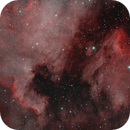
Edited by mikefulb, 07 July 2016 - 06:57 PM.
Posted 07 July 2016 - 05:56 PM
finally got all the narrowband data...
http://www.astrobin.com/253762/B/
sorry off topic, how do you post the thumbnail link?
Posted 07 July 2016 - 05:59 PM
Edited by Thirteen, 07 July 2016 - 06:01 PM.
 Cloudy Nights LLC Cloudy Nights Sponsor: Astronomics |