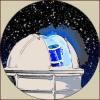Astro Photography Tool - APT
#151

Posted 31 August 2013 - 10:54 PM
#152

Posted 01 September 2013 - 01:42 AM
APT has no Mac version, but as I know it runs fine under Windows emulator
#153

Posted 13 September 2013 - 10:59 PM
Robert
#154

Posted 14 September 2013 - 12:45 AM
I'll investigate what is going on, but why do you use serial cable? APT can control all functions of T1i without it.
#155

Posted 14 September 2013 - 10:15 AM
I have been using v2.10 without any problems using my canon T1i (hooked up with USB cable and serial shutter cable running windows 7)decided to upgrade to v2.31 and now when taking a image the shutter opens but when the timer hits 0 it dosent release just stays open till I hit the stop button. any ideas on what might be wrong? also uninstalled v2.31 and went back to v2.10 and everything worked right.
Robert
ops.... system is running windows xp not windows 7.
will try it with just usb.
#156

Posted 14 September 2013 - 11:25 AM
Robert
#157

Posted 14 September 2013 - 01:30 PM
If I can be in help just drop a line
#158

Posted 16 September 2013 - 09:19 AM
I found the problem in the Serial cable and will release a fix tomorrow
#159

Posted 17 September 2013 - 07:02 AM
2013/09/17 - v.2.32 Small update
- Added: Latest Canon library
- Added: Support for EOS 70D
- Added: Dithering settle time in APT native dithering
- Verified: All features except Mirror Locking works with EOS 70D
- Fixed: Bug in ImagePreview "Browse" button
- Fixed: Bug in APT native dithering
- Fixed: Bug in switching between Color and Mono FITS preview
- Fixed: Bug when Serial cable is used with Digic III and newer cameras
#160

Posted 02 October 2013 - 10:01 AM
2013/10/02 - v.2.33 Small update
- Added: Temper Gold support
- Added: Stop Auto cooling on CCD connection (Settings->Advanced tab)
- Added: Remote Desktop cursor fix (Settings->Advanced tab)
- Added: Check for ROI on plan start
- Changed: Disable ROI and Cooling option in plan execution
- Changed: Removed the filter name form the dark filenames
- Fixed: Incorrect duration display for long CCD exposures
- Fixed: TemperHum V2 readings problem
- Fixed: Bug when DSUSB is used with Digic III and newer cameras
- Fixed: Problem with audio in Object Browser
- Fixed: A bug in Plan editor visible in clean install before first connection to camera
#161

Posted 01 December 2013 - 01:41 AM
Happy Holidays to all.
#162

Posted 01 December 2013 - 02:04 AM
If I can be in help, just drop a line
#163

Posted 20 December 2013 - 03:08 PM
The new version available just in time for Christmas
2013/12/20 - v.2.40 New features and bug fixes
- Added: Lacerta MGen support for Dithering and Auto Cancel
- Added: New tab - Image Browser with thumbnails
- Added: Pixel Aid with various image statistics - Median, Std Dev and etc.
- Added: Implementation of the original DARV method (no LiveView needed)
- Added: Possibility to build custom objects list in the Object Browser
- Added: Object size in pixels calculation in the Calculator
- Added: Object sizes in pixels calculation in Object Browser
- Added: Shoot button now stores EXIF temperature
- Confirmed: Works with EOS 70D
- Updated: Preview Effects are moved in separate panel
- Updated: Improved Tools tab
- Updated: Telescope tab is renamed to Gear tab
- Updated: User's Guide document (the new things are in green)
- Fixed: QSI filter names problem
- Fixed: TruTeck wheel connection problem
- Fixed: SGL focuser connection problem
- Fixed: Various fixes here and there
- Removed: The implementation of the modified DARV
- Removed: The manual DARV
Merry Christmas and Happy New Year!
#164

Posted 27 December 2013 - 10:52 AM
#165

Posted 27 December 2013 - 08:40 PM
Robert
#166

Posted 28 December 2013 - 03:13 AM
It is moved on the Img tab->Preview effect.
#167

Posted 28 December 2013 - 12:13 PM
robert
#168

Posted 30 December 2013 - 04:22 PM
- Basically I'm working on 3 PC's: my home PC, my laptop for astro imaging and also I have access to a little observatory with QHY8L camera. My question would be: where are the configuration files of the software or is there an easy way to save settings from one PC to another. For example my home PC is my main processing PC (it's a powerhouse), and I would love to plan ahead my night for my laptop to use with a 1100D or for the QHY8L at the observatory, and than to save my plans to a USB drive to transfer the plan settings to my laptop from my main PC. Is such thing somehow possible?
#169

Posted 30 December 2013 - 04:33 PM
Thank you for your support!
Almost all settings are stored in the file APT.xml located in :
"c:\Users\[your_user_name]\AppData\Local\VirtualStore\Program Files (x86)\Astro Photography Tool - APT\APT.xml"
In the XP era it was easier because the file was placed in the folder where APT is installed. In the next version or two will make an "user interface" to import/export all the settings
Happy holidays!
#170

Posted 31 December 2013 - 02:12 AM
#171

Posted 02 January 2014 - 04:07 AM
I made a plan with 30 frames. I became surprised when I saw only after 15 passes the session was over. I was using the option save images to PC + Camera. When I took a look in the save folder I have seen that there are 30 captures named like this:
image001.cr2
image001(1).cr2
image002.cr2
image002(1).cr2
etc
When I switched the options and saved only to the PC the 30 passes were done, but if I choose PC+Camera than only half of the passes are done because physically the 30 files are there because of the double save to the PC ... So why the double save to the PC when PC+Camera is selected, and APT why does it think it is finished as only half of the passes were made ...
#172

Posted 02 January 2014 - 04:19 AM
Yes, I know about the problem. It is related only to Digic 4 cameras and Cam+PC. I have fixed the issue on Dec 30, but want to make few more test before release it to the site.
The issue comes from a workaround made for Digic 4 because Canon was not allowing to use Cam+PC, but it looks like they have fixed their bug, so I had to remove the workaround...
#173

Posted 02 January 2014 - 08:09 AM
#174

Posted 09 January 2014 - 09:15 AM
Here is the first update for 2014
2014/01/09 - v.2.41 Updates and Bug fixes
- Added: No Thumbnails (Settings->Main) for better performance on slow PCs
- Updated: Changed the order of "." and ".." in Image Browser
- Updated: DARV is now not changing the ISO to highest value
- Fixed: Cam+PC on Digic4 camera was duplicating the stored images
- Fixed: Rare PixelAid crashes
- Fixed: Small bug in DARV
- Fixed: Image Browser crash when there is 32bits FITS in the current folder
- Fixed: Rare random Image Browser crashes
- Fixed: Various fixes here and there
#175

Posted 05 February 2014 - 02:14 AM
The remaining question is: Can we have custom Flat plans? I mean, the auto mode is not always good, I have an electroluminescent panel and with the auto mode I get frequency noise (black bars), so to do correct flats with my panel I must increase the exposition. To do this right now I must make another light plane to compensate, but it would be better if I could change the settings for flats so I get the correct auto generated file name. Keep up the good work, APT is amazing.